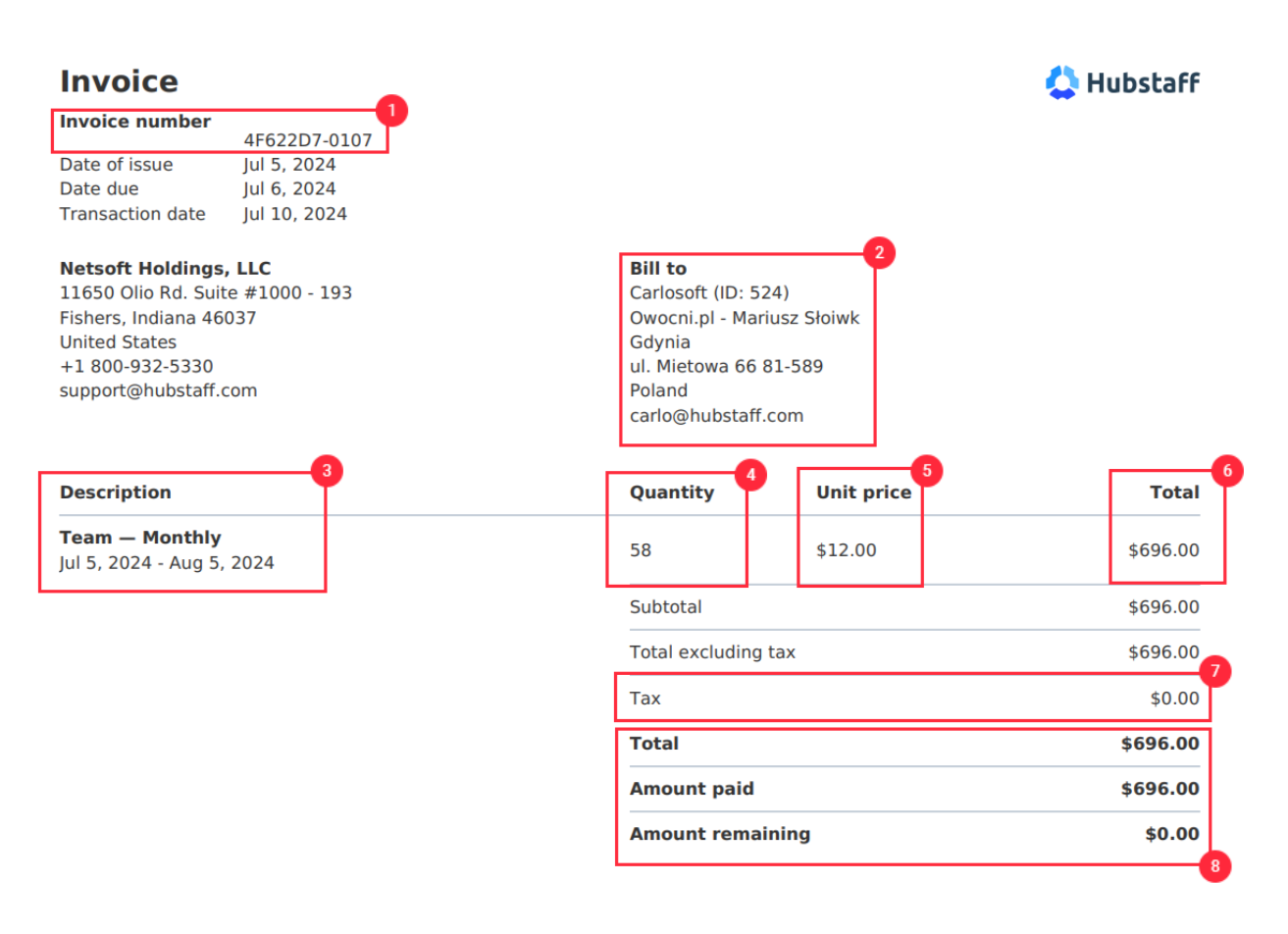It’s important to understand how to read your bill to identify what you are being charged for and why. In this article, we will cover the information included in the invoice, the itemized charges (line items), common terms, and ways to ensure that you are not surprised the next time you review your bill.
Understanding your bill
Key components of an invoice
- Invoice number – It’s a unique, sequential code that identifies your invoice.
- Billing information – Any data that identifies the invoice’s receiver such as company name, recipient’s full name, billing address, VAT, etc.
- Line item description – An item that describes any service or add-on billed in the invoice.
- Quantity – Number of units you are being billed.
- Unit price -The price of a single item.
- Unit total – Quantity * Unit price.
- Tax – If applicable to you, this is the sales tax amount imposed.
- Invoice total amounts – In this section, you will find the invoice’s total amount due. If the invoice has already been paid in full, you will see the total amount paid. If it was partially paid, you will see an amount remaining.
Common terms and jargon
Seats
A “seat” in Hubstaff is essentially a spot or slot that allows a member to be added to your organization in Hubstaff. Each member of your team will occupy a paid seat in your subscription. Removing members from your subscription will leave their seats open until you add another member before the end of the billing cycle. We charge a minimum of 2 seats per paid plan. For more information on our per-seat subscription model, click here.
Add-ons
Add-ons in Hubstaff are additional paid services that you can add to your subscription. They are charged at a specific price per seat. Depending on your plan, some may be included at no extra cost:
- Hubstaff Insights add-on
- Hubstaff Tasks add-on
- Locations add-on
- More screenshots add-on
- Hubstaff Corporate add-on
- Hubstaff Data Retention Add-on
Proration
A proration in Hubstaff is a form of billing or invoicing customers based on the proportion of the used service. Hubstaff does not do any proration on monthly plans. For quarterly and yearly plans, Hubstaff will prorate all paid seats added based on the time when they were added in the billing cycle. If members are removed, their seats will remain open. No credits or refunds will be given.
Billing cycle
A billing cycle in Hubstaff is your plan’s duration which can be monthly, quarterly, or annually.
Credit note
A credit note in Hubstaff is an amount that is deducted from an unpaid invoice to reduce the payment due. It can also be used to adjust a credit toward future purchases.
Refund
A refund in Hubstaff is the reimbursed money given back to you for a paid service. Normally, there will be no refunds given except for specific situations where our team deems it necessary and according to our policies. For more information, please review our Refund Policy.