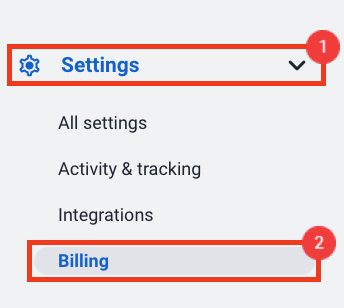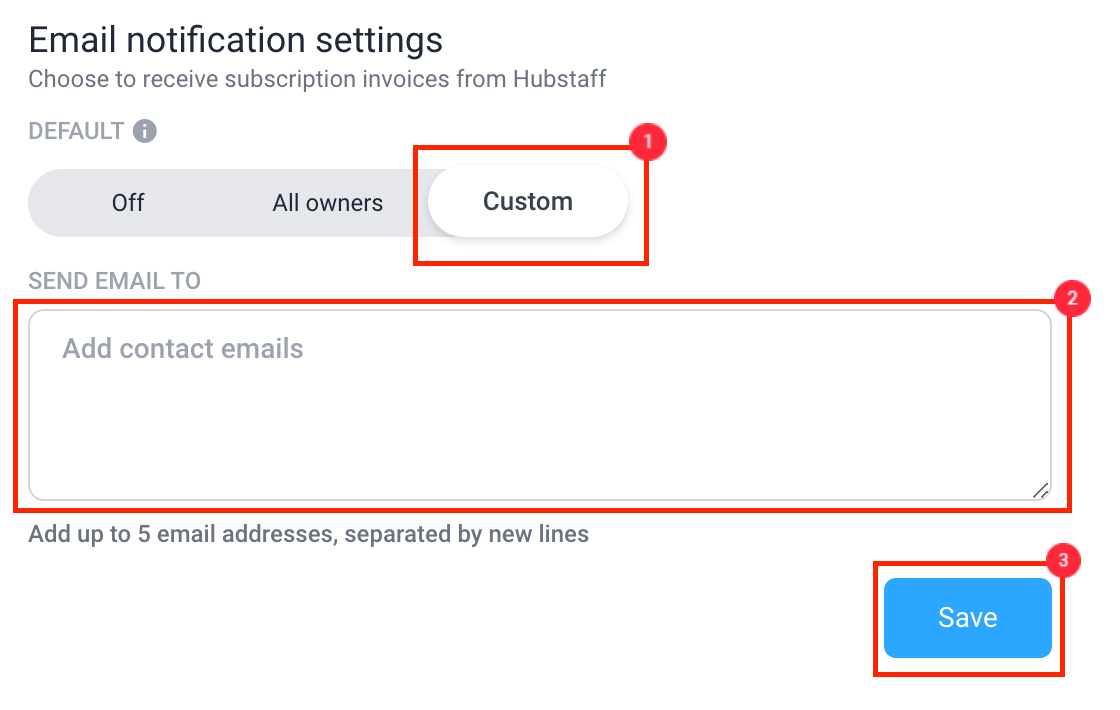2 minutes
Choose where to send subscription invoices
You have the option to send your subscription plan invoices to your email or to any email addresses of your choosing. To enable this in your organization, follow the steps below.
Step 1
Make sure you have the correct organization selected on the top right corner of the screen, then navigate to Settings > Billing.
Step 2
On the Subscription settings tab, scroll down to the email notification settings, enter the email address(es) where you’d like invoices to be sent under the custom tab and click Save.
You can add multiple (up to 5) contact emails separated by new lines.