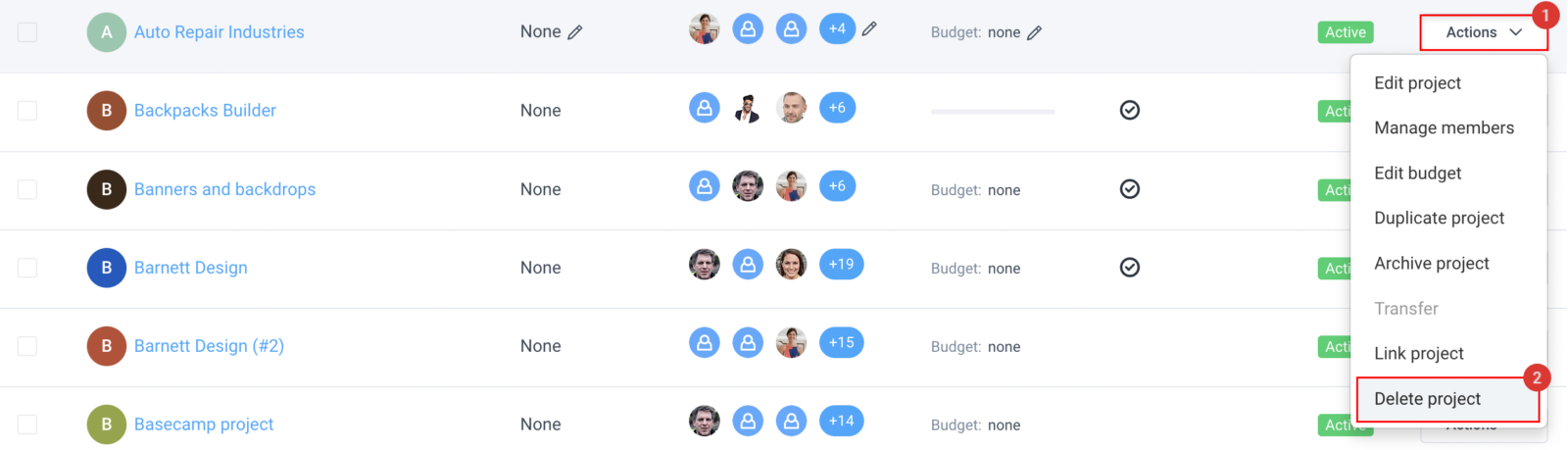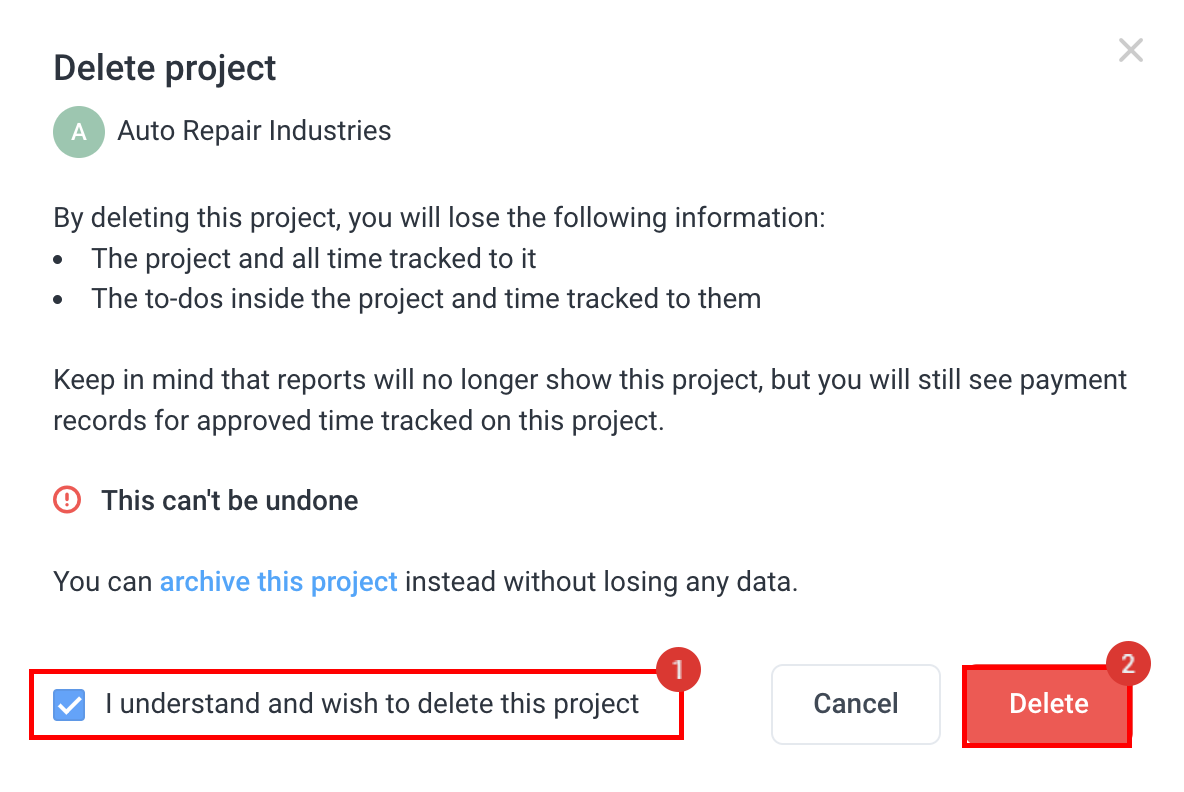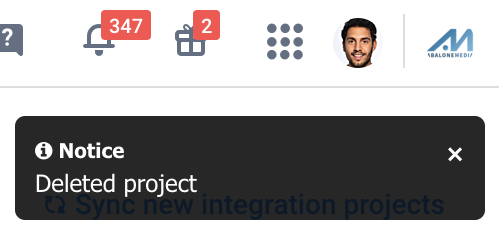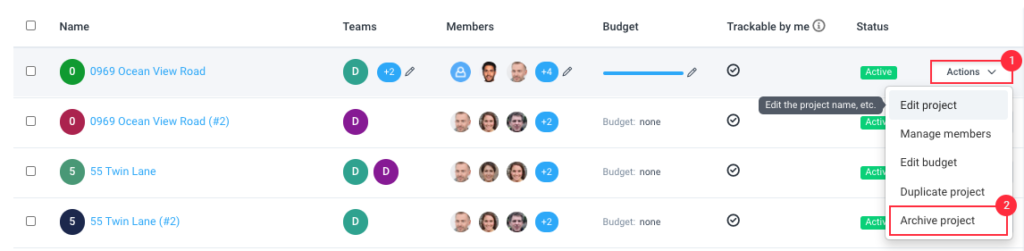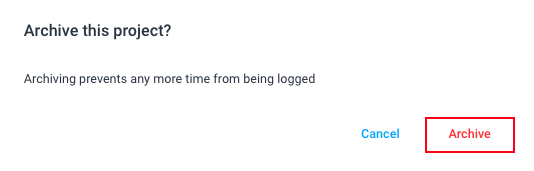6 minutes
Deleting or Archiving a project
Is it possible to delete a project? What is the difference between archiving and deleting a project?
Yes. You can either archive or delete a project. Archiving a project will cause data to be hidden, while deleting a project will permanently delete all time associated with that project except for payment reports.
How can I delete a project?
To permanently delete a project, please follow these steps:
Step 1
Navigate to Project management > Projects on the sidebar.
Step 2
Next to the name of the project you wish to delete, click on Actions > Delete project.
Step 3
You will see a warning informing you of what will happen when a project is deleted.
- Lose the project and all time tracked to it
- Lose the to-dos inside the project and the time tracking to them
- Reports will no longer show the project, but you will still see payment records for approved time tracked on the project
- You can choose to archive the project instead so that the data is not lost
If you wish to continue, place a checkmark on the “I understand and wish to delete this project” box, then click Delete.
Step 4
A popup message will appear confirming the deletion of the project.
How can I archive a project?
Step 1
Click on Project management > Projects on the left sidebar.
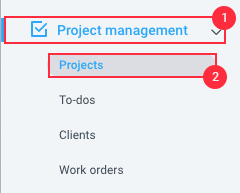
Step 2
Click on the Actions button next to the project you want to archive, then click the Archive project.
Step 3
You need to confirm the decision by clicking on Archive.
How can I restore a project?
Archived projects can be restored by navigating to Project Management > Projects > Archived tab, then next to the project name, click on Actions > Restore project.
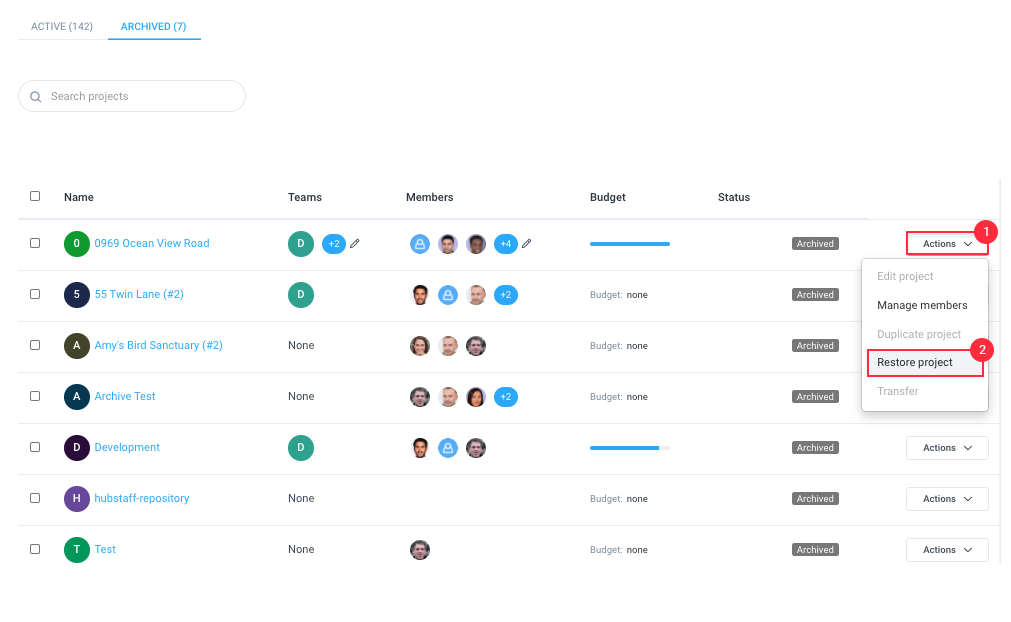
If you wish to know about other things you can do with the projects on Hubstaff Time Tracking, please check the Projects – Overview.