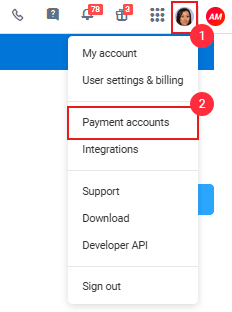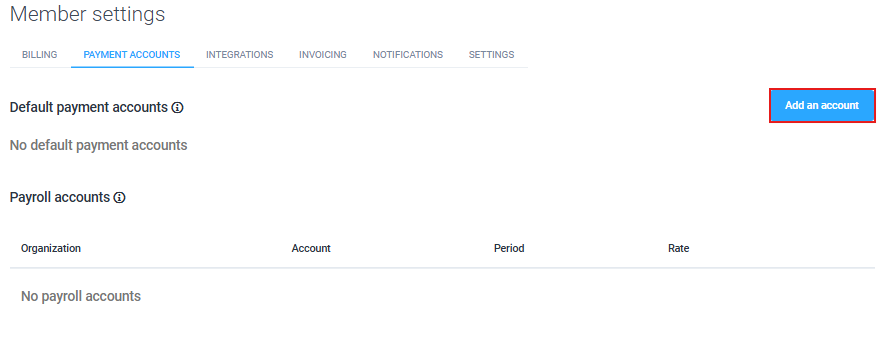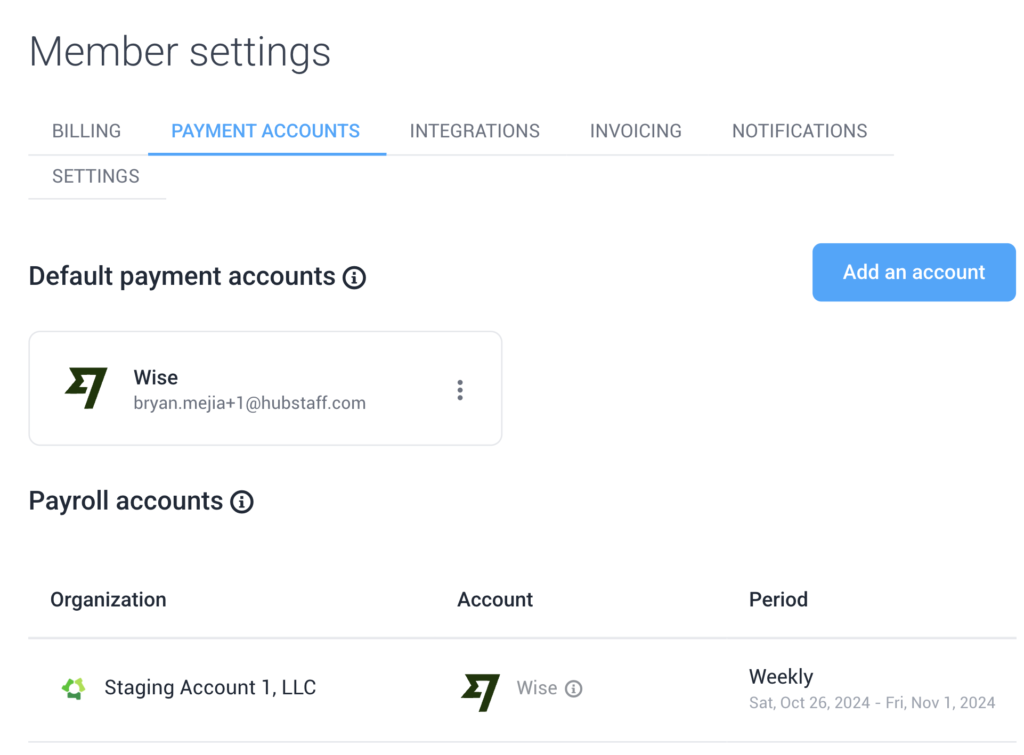4 minutes
Default payment accounts
What is a default payment account?
The default payment account is the account that will be selected by default when a user is added to the payroll or the account that will be shown if payments are exported to a file.
The following instructions will cover how to set these up:
Step 1
Click on your avatar on the top-right side of the screen, then select Payment accounts from the menu.
Step 2
Click on Add an Account to open the available payment processors.
Step 3
Click Connect next to the type of account you want to set.
Step 4
Enter your account details and click Connect.
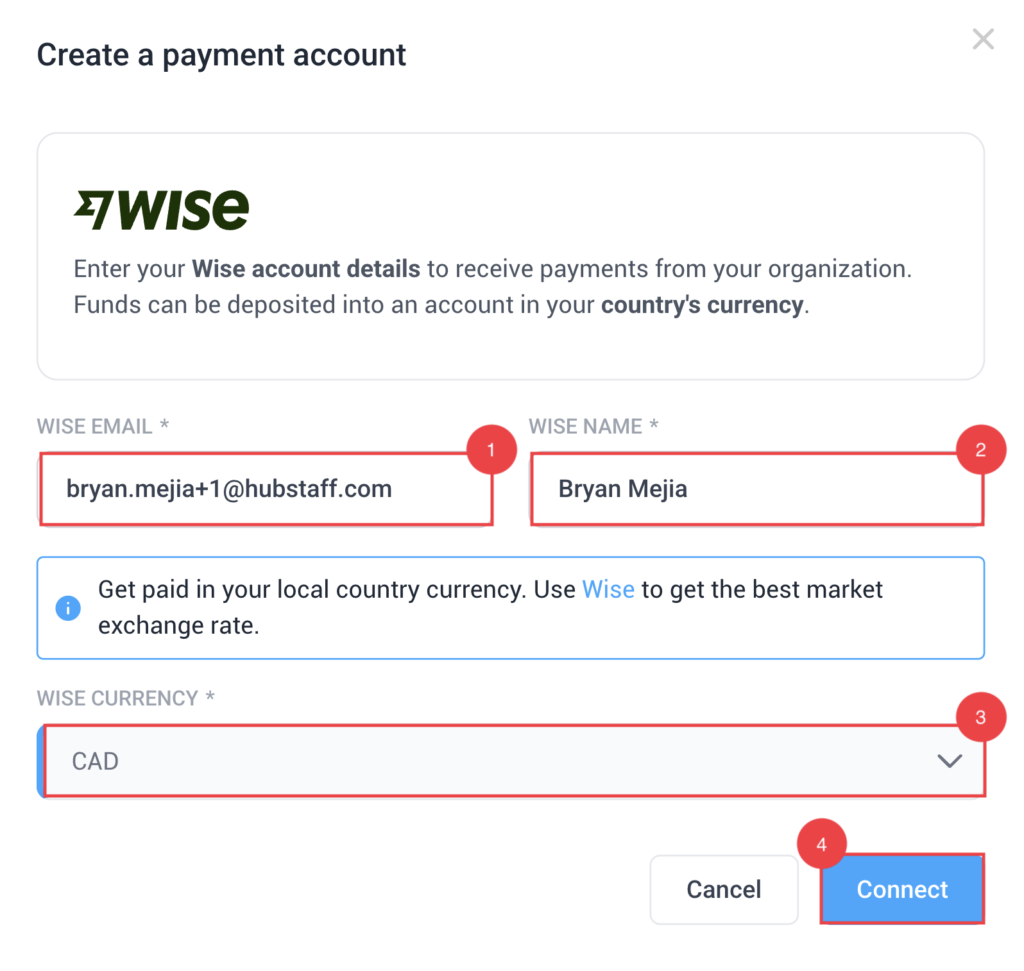
If you go back to the payment accounts page, you will now see your default payment account listed.