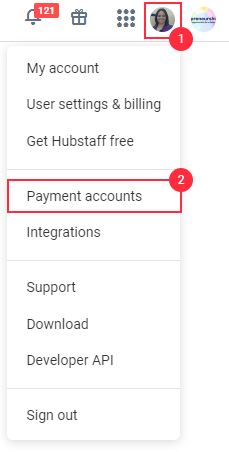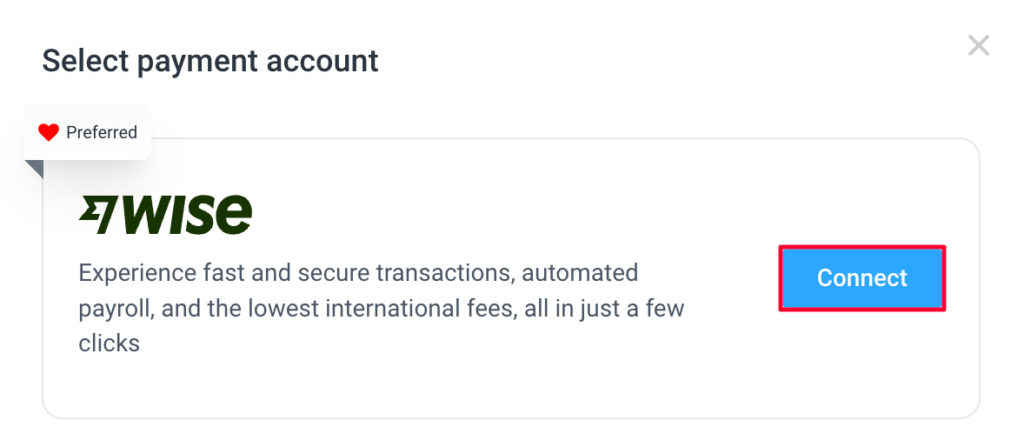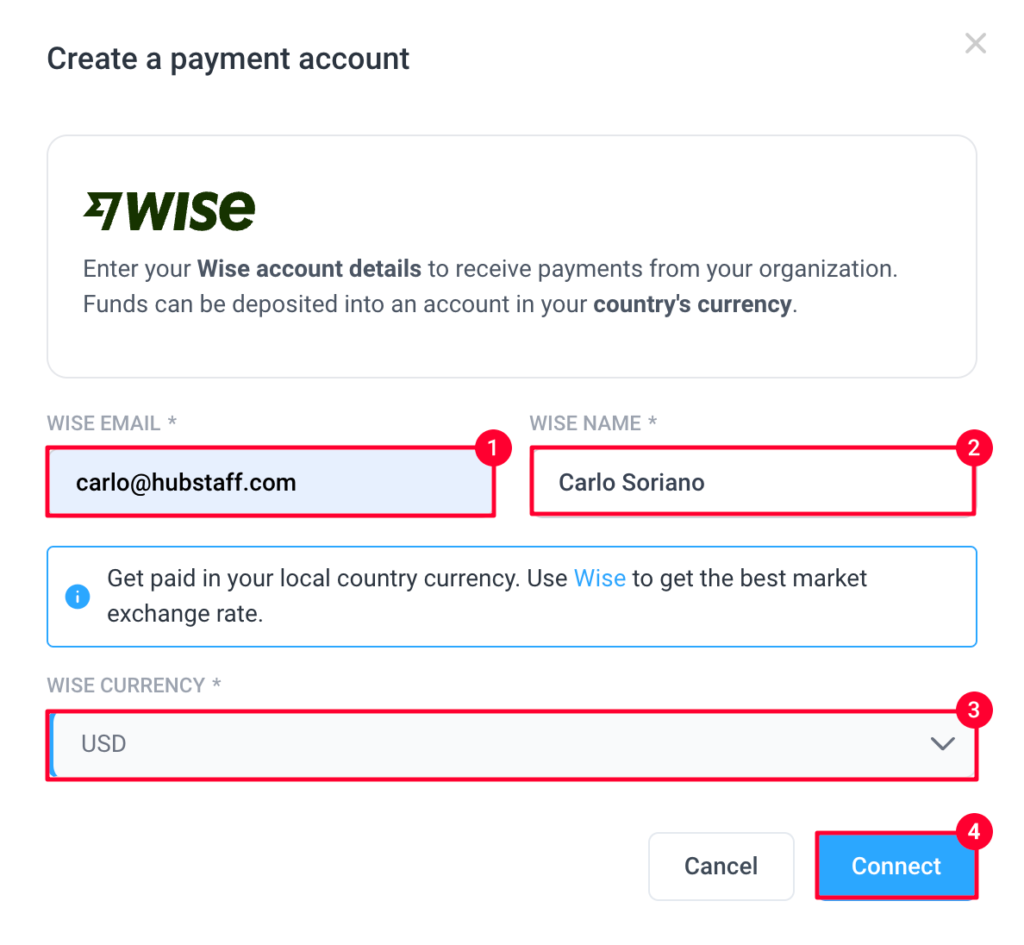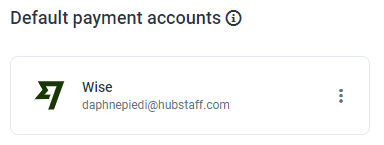4 minutes
Connect your Wise account to Hubstaff as a team member
Below are the instructions on how to connect a user Wise account to Hubstaff when an organizational owner invited you to their Wise integration:
Before you connect your Wise payment account to Hubstaff, please make sure that you have a balance open on your Wise account. Wise restrictions apply.
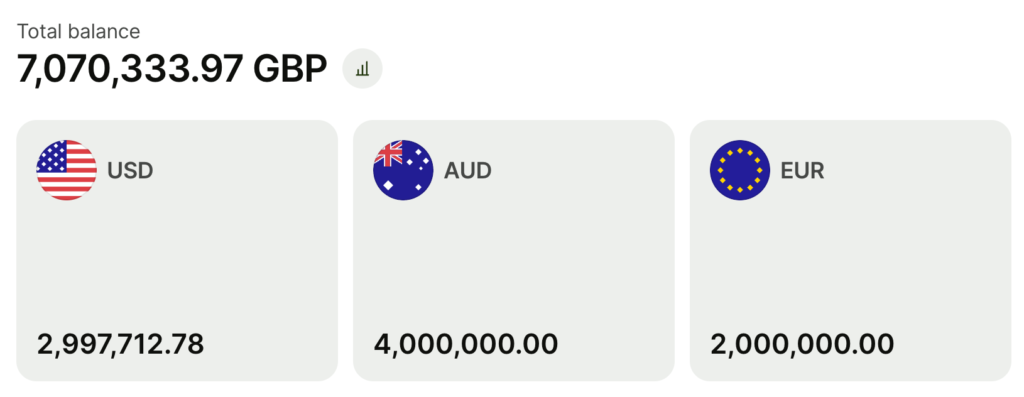
Make sure to verify your account.
Step 1
Click on your avatar in the upper-right corner, then click Payment Accounts.
Step 2
Click on Add an account.
Step 3
Click Connect.
Step 4
Fill in your Wise email address, name, and currency then click Connect to connect your Wise user account.
Step 5
You should now be ready to receive payments via Wise.