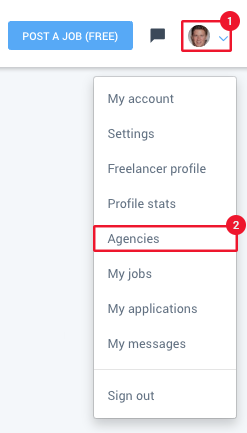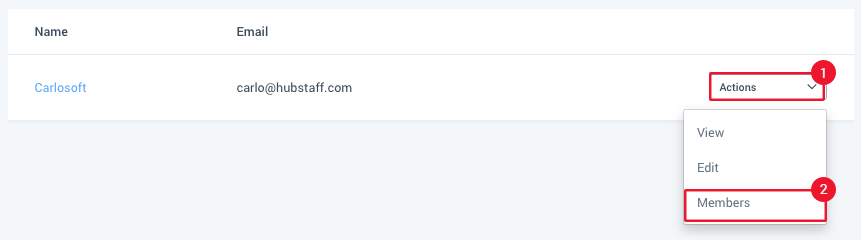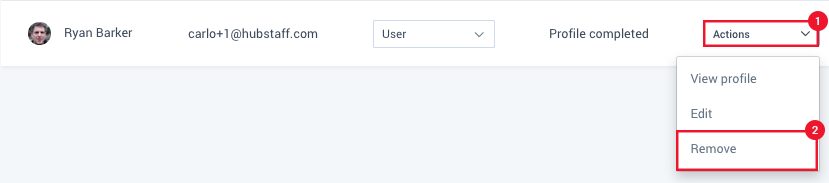2 minutes
How do I remove a freelancer profile from an agency on Hubstaff Talent?
Step 1
To remove a freelancer profile from your agency, go to your “Agencies” page by clicking on your avatar on the top right side of the page and choose “Agencies“.
Step 2
From there, click on the “Members” button under the actions tab.
Step 3
On the members page, you can remove a user by clicking the “Remove” button on the user want to remove.