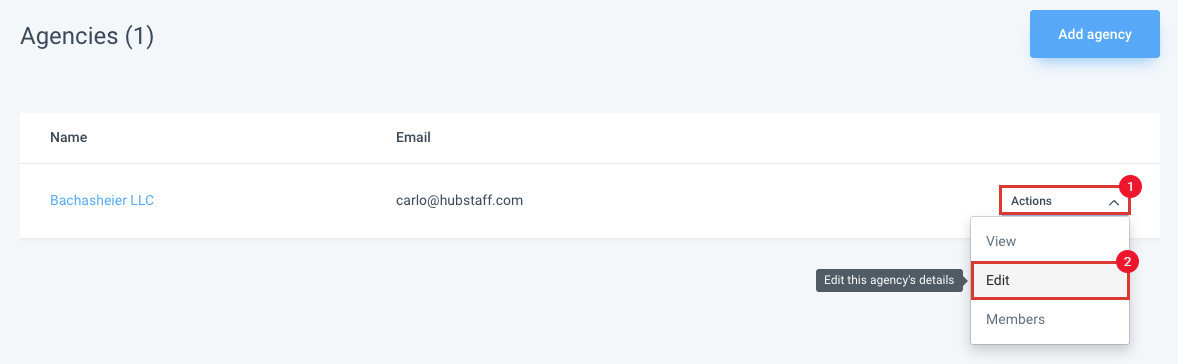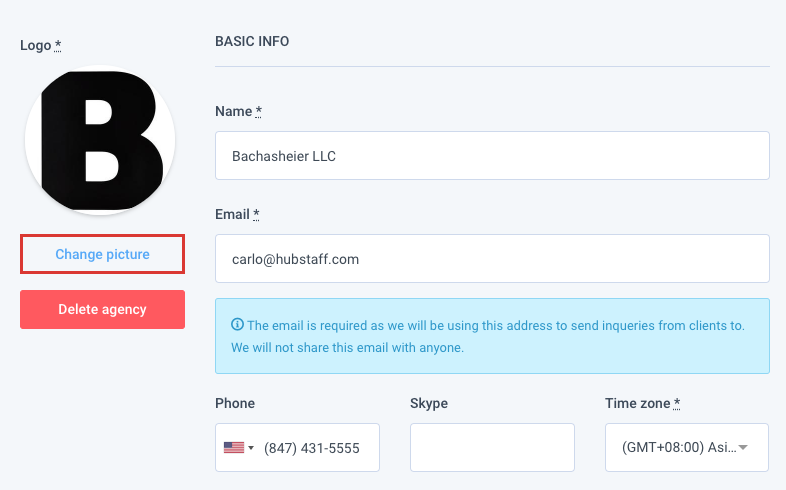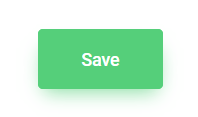2 minutes
Changing an agency’s logo
Step 1
To add or change the image of your agency logo, click on your Avatar located towards the top right corner of the page then select Agencies from the main menu.
Step 2
Select the Actions tab against the agency you wish to edit. Click on the Edit button from the drop-down menu.
Step 3
Click Change Picture beneath your current logo and select your new image.
Step 4
Scroll down to the bottom of the page and click Save.