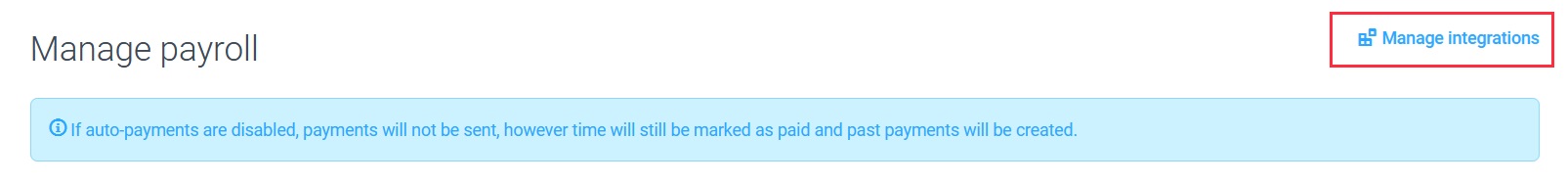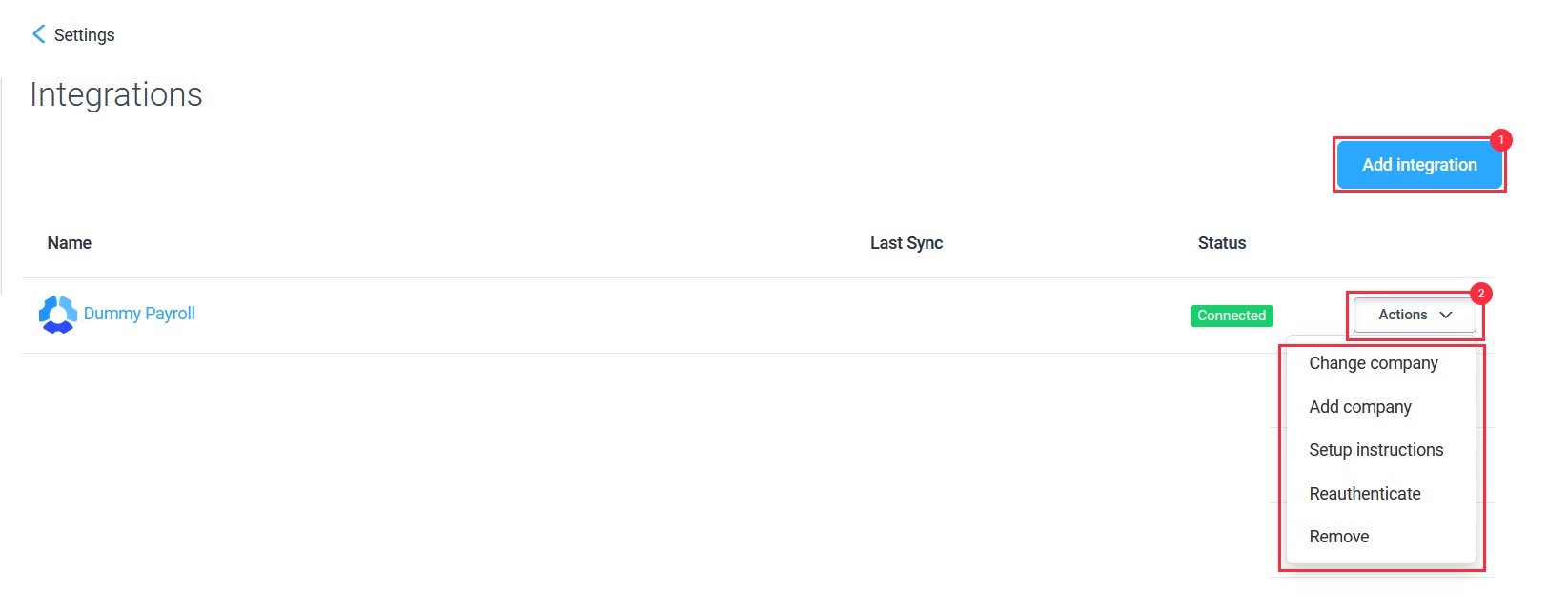5 minutes
Viewing/Managing organization payroll payment integrations
You can manage your payroll accounts under the Payments section. This article shows organization owners (and organization managers with the “manage financials” permission enabled) how to view and manage the payroll payment integrations that are used to pay team members.
Step 1
Click on the Financials tab and then select Payroll on the left sidebar.
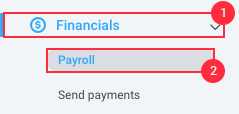
Step 2
That will bring you to the Payroll page and you have to click on the Manage integrations button.
Step 3
After clicking Manage Integration, the Integration page will open up.
The following options will be available on that page.
- Add integration if you need to add another payment partner.
- Edit your existing Payroll integrations:
- Change company/account – if you need to change the current company/ payment account on your Payroll integration account to another one.
- Add company – if you would like to add a new company account to your Payroll integration account
- Setup Instructions – for setting up the integration
- Reauthenticate – reauthenticate your payment integration account
- Remove – remove your payment integration
If you do not see Change account or Add account under your payment integration after clicking the Actions button, this means that it does not support multiple payment accounts.
If you do not see Change company or Add company under your payment integration after clicking the Actions button, this means that it does not support adding companies to it.
For frequently asked questions regarding how to manage payroll accounts, please refer to our automatic payroll FAQs here.
For an in-depth article comparing different payment options, click here.
If you do not see Change company or Add company under your payment integration after clicking the Actions button, this means that it does not support adding companies to it.
For frequently asked questions regarding how to manage payroll accounts, please refer to our automatic payroll FAQs here.
For an in-depth article comparing different payment options, click here.