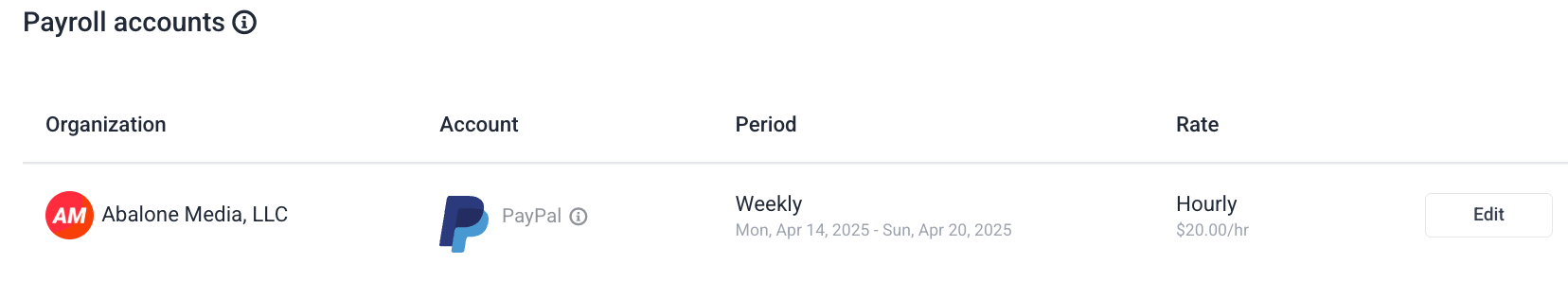2 minutes
How to view your pay period
As a team member without access to your organization’s financial data, you can view your own pay period and pay rate under the Payment accounts page.
If the data is blank, please reach out to your Organization Owner, as these details may not have been set up for you yet.
You cannot view other users’ financial data when your role is set as a User. You may ask to update your role to gain access to other users’ data.
Step 1
Click on the arrow near the avatar picture in the upper right corner of your account. Then click on Payment accounts.
Step 2
You will see your Pay period on the right side of the page.
Additional rows will appear if you are a member of multiple organizations under the same Hubstaff account.