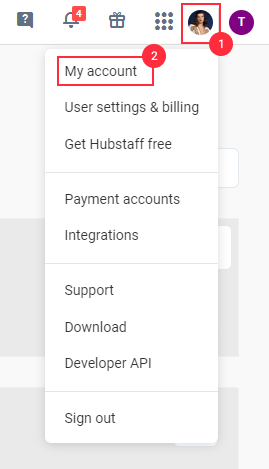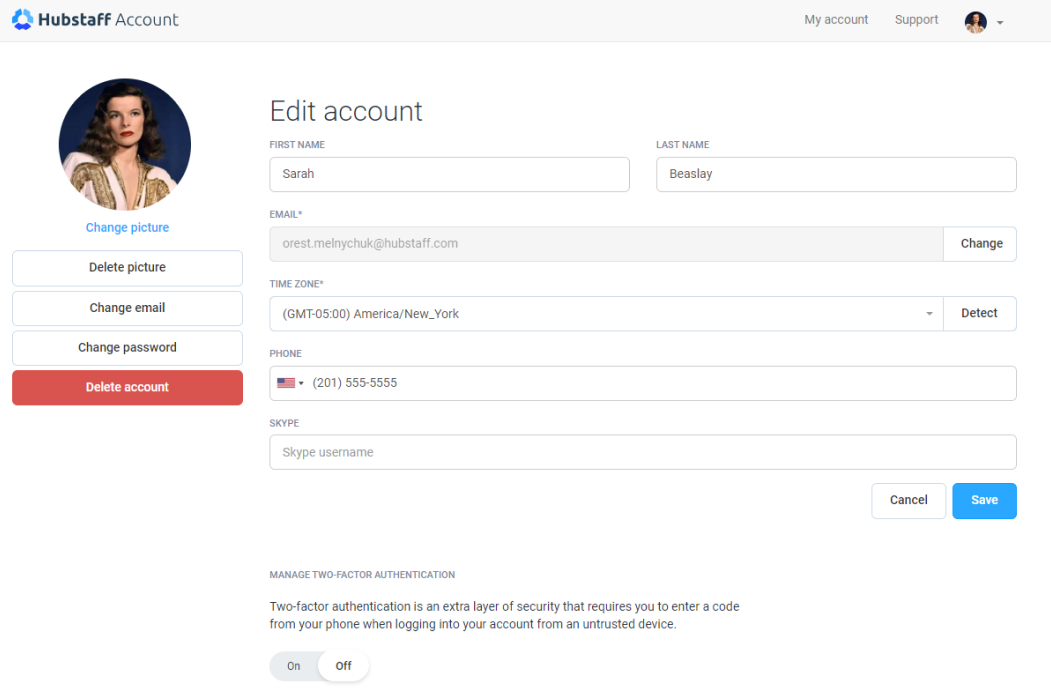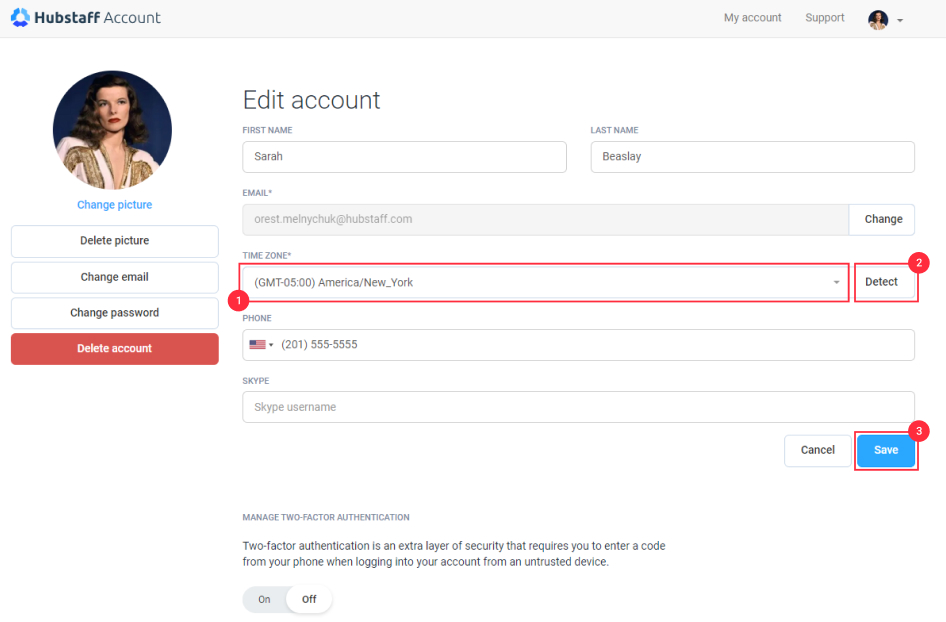3 minutes
How do I change my user account’s time zone in Hubstaff?
Step 1
To change your account’s time zone, click on your user profile avatar on the upper-right corner of the page, then click My account.
Step 2
You will be taken to the Hubstaff Edit account page.
Step 3
Click on the Time zone drop-down menu and select the time zone you’d like to use, or you can click the Detect button to let the system try to automatically determine your time zone. After, please click on Save.
Please ensure that the timezone on your Hubstaff account matches the timezone set on your machine, otherwise you might receive a timezone mismatch error when logging in. Changing your timezone on this page will change your timezone across all Hubstaff products.