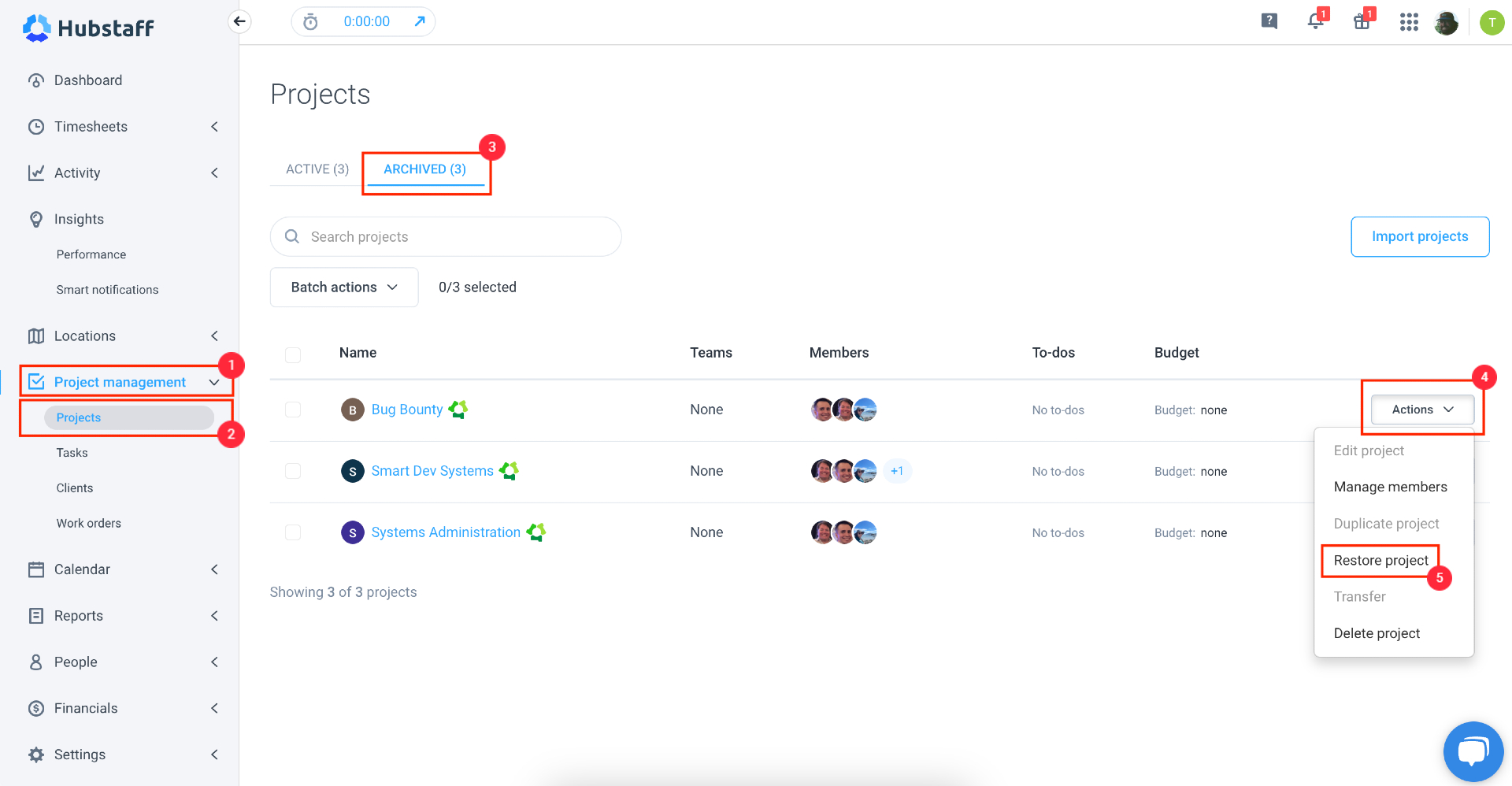1 minute
Where can I see my archived projects in Hubstaff?
Question:
Where can I see my archived projects and restore them?
Answer:
Archived projects are accessible on the Projects page and can be restored if needed.
Step 1
Click on the Projects page on the left sidebar and then click on the Archived tab on the top of the page to access your projects. To restore your projects, simply click on the Actions button next to the project name then select the Restore project option.