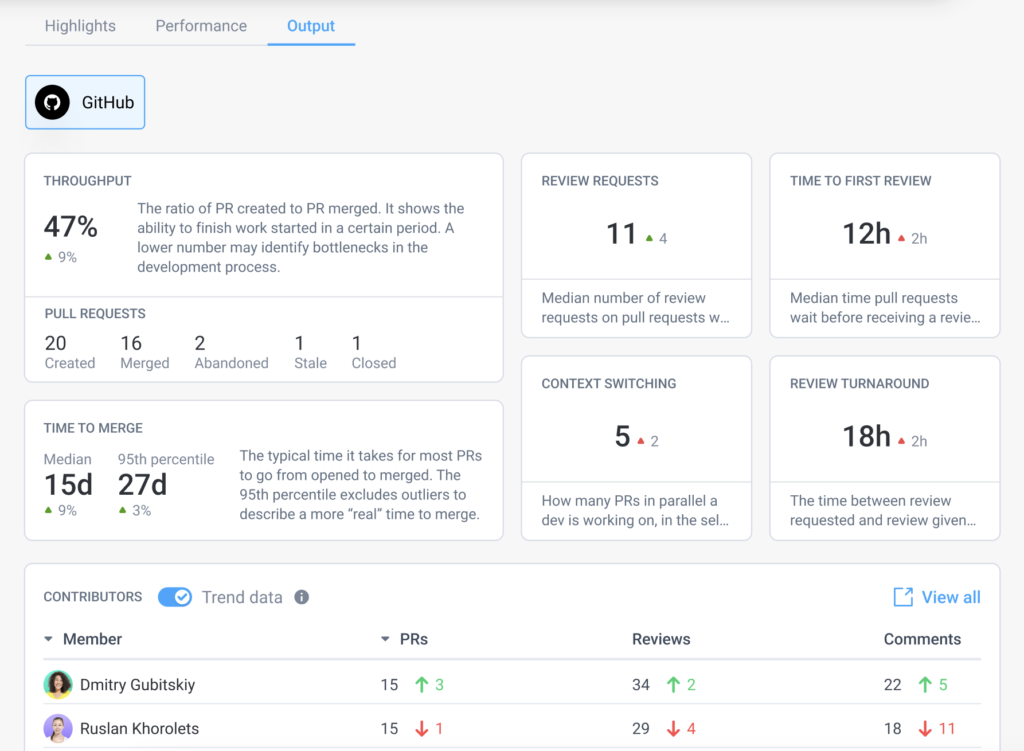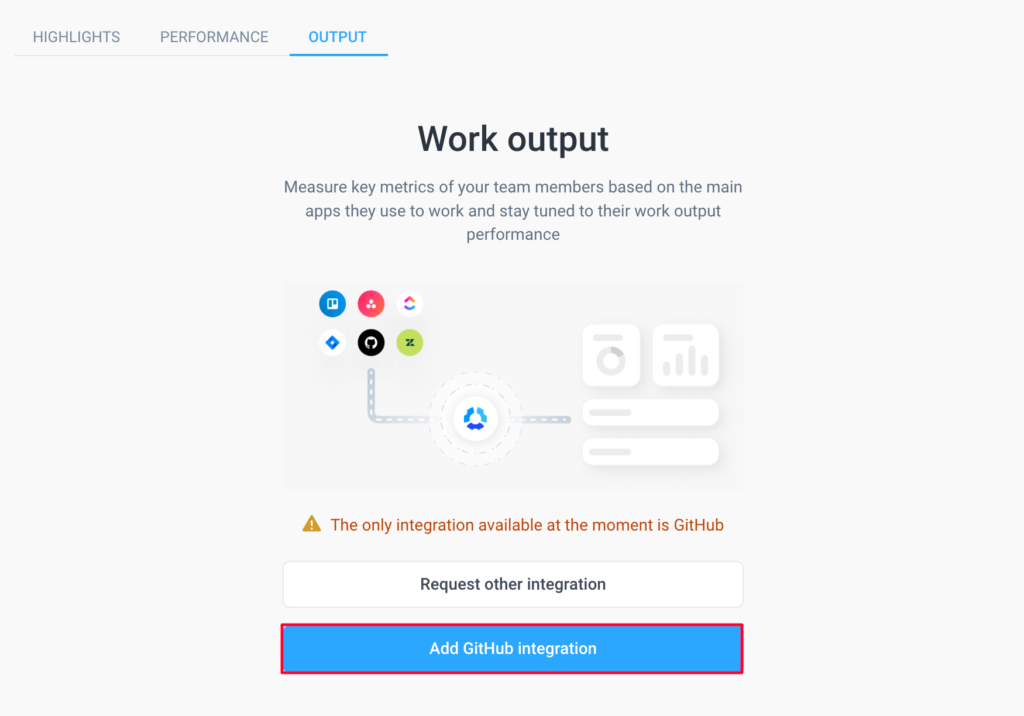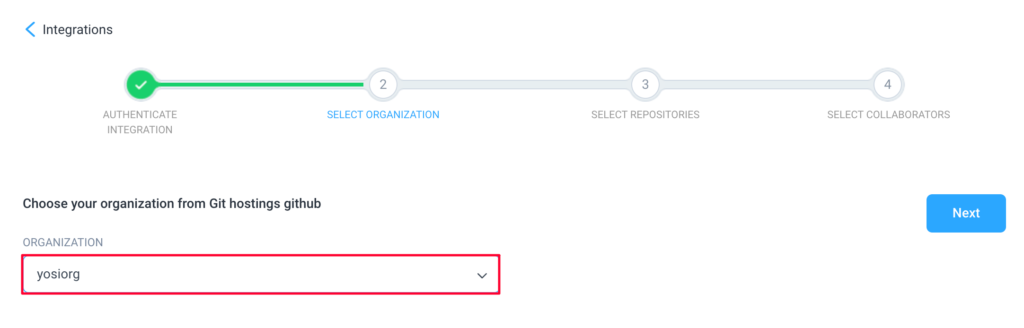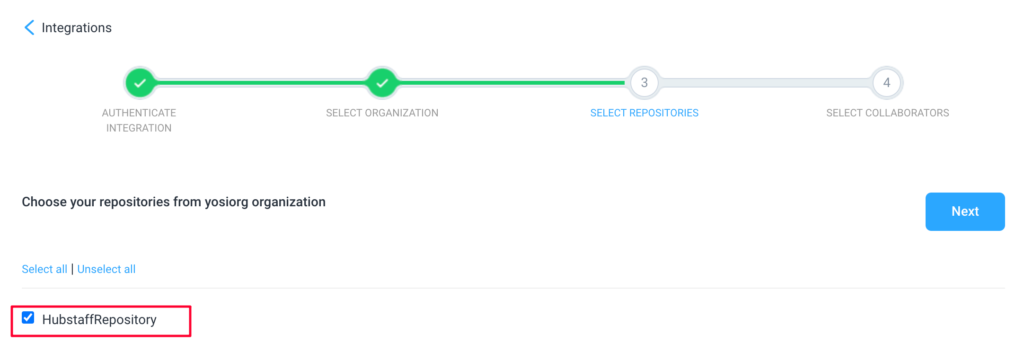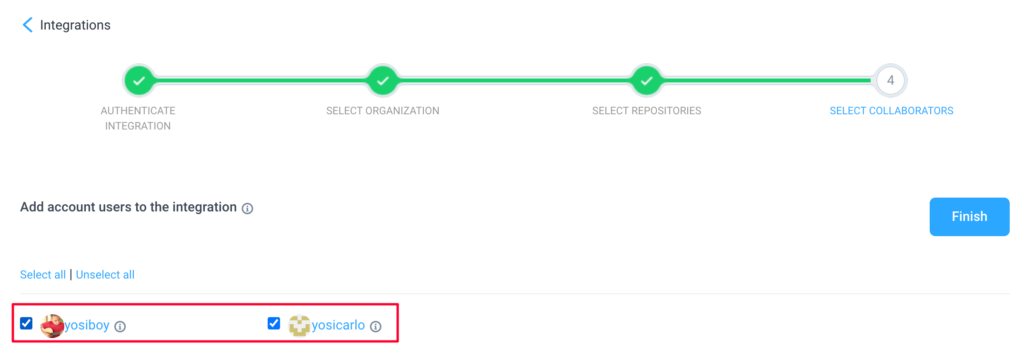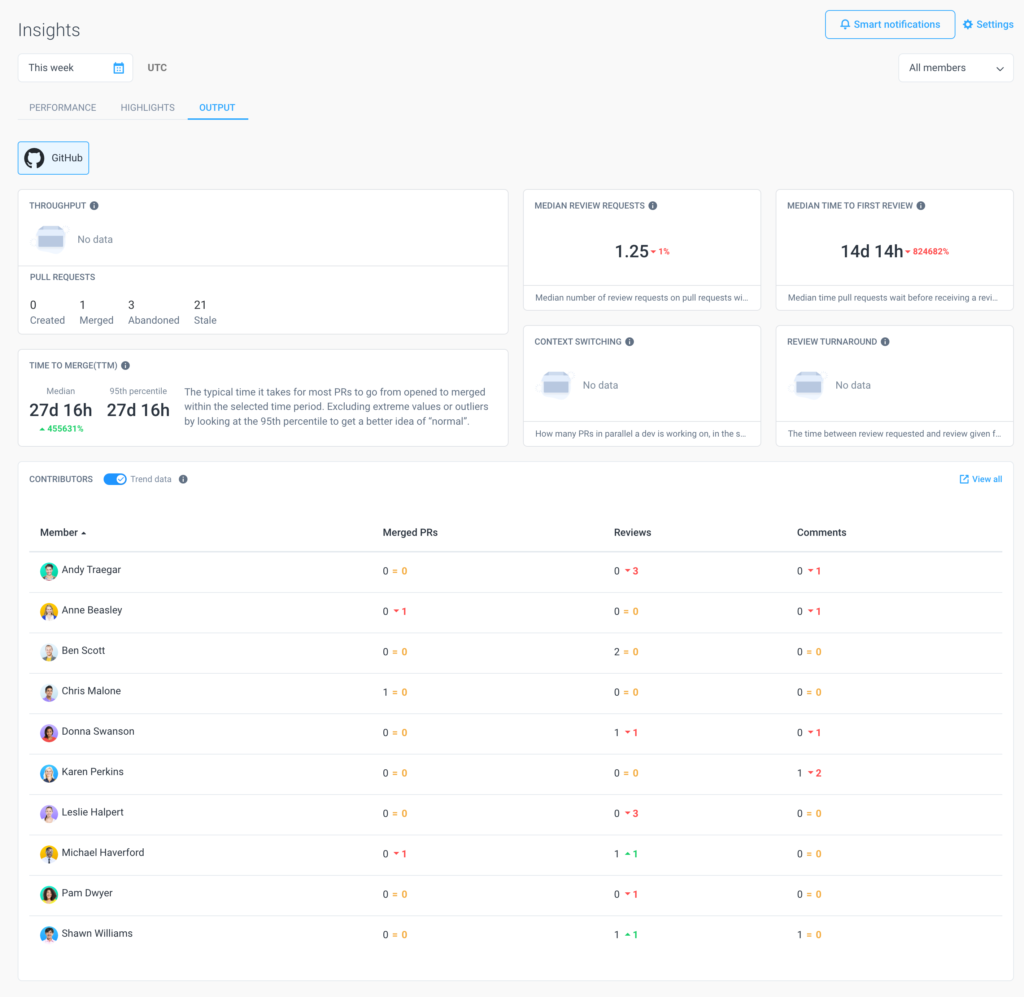5 minutes
Github Integration for Hubstaff Insights
Hubstaff now offers our new Github integration specifically for Hubstaff Insights.
When you connect your Github repository into Hubstaff Insights, you will be able to view the following data:
- Throughput
- Average review requests
- Time to first review
- Average TTM (Time to merge)
- TTM (Time to merge) 95th percentile
- Context switching
- Review turnaround
- Contributor data
Here’s how you can connect your Github integration into Hubstaff Insights:
Step 1
Navigate to Insights on the sidebar menu.
Step 2
Click on the Output tab, then Add Github integration.
Step 3
Choose the Github organization you wish to connect.
Step 4
Choose the Github repository, then click Next.
Step 5
Choose which users you’d like to connect, then click Finish.
Step 6
Once you’re done, you will be taken back to the Insights > Output page with the Github details.
Here is a sample GitHub page with data: