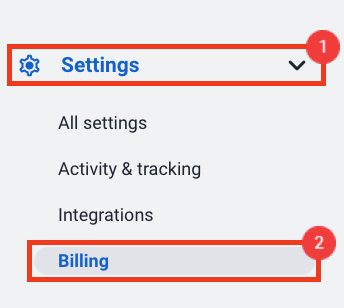4 minutes
Hubstaff Silent App Add-on
The Hubstaff Silent App add-on enables organizations to track team productivity in the background on company-managed or owned devices—without needing to upgrade to the Enterprise plan.
Adding the Hubstaff Silent App Add-on
With the Hubstaff Silent App Add-on, you’ll have access to our silent app features below:
- Auto start/stop time tracking for company devices – allows Silent App customers to automatically track time either based on schedules or activity.
- Account provisioning – lets customers create single or bulk user accounts and set passwords. MDM or mass deployment is only available on Enterprise plans
- Download the Silent App Client – installing the Silent App app lets you automatically start/stop user activity tracking.
How to sign up for the Silent App add-on
Step 1
First, navigate to Settings > Billing.
Step 2
Next, look for the Silent app add-on option and click on Try it for free. This will give you a 14- day trial of the add-on, and when the trial period ends, you will begin to be billed.
You’ll also get a notification that the add-on has been successfully added to your plan.
Removing the add-on
Step 1
First, navigate to Settings > Billing.
Step 2
Click on Remove add-on under the Silent app section.