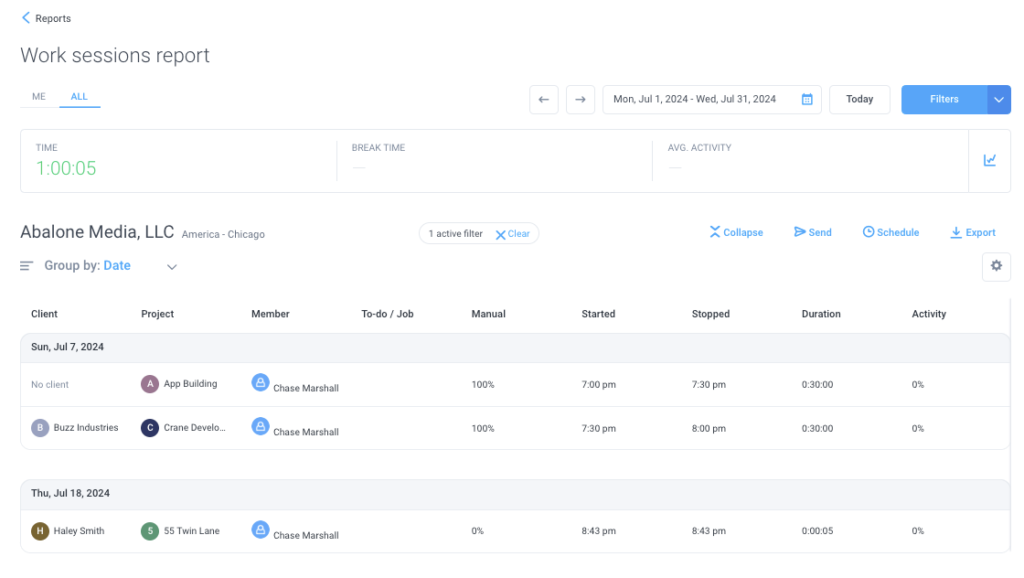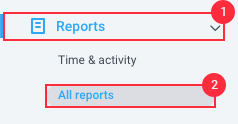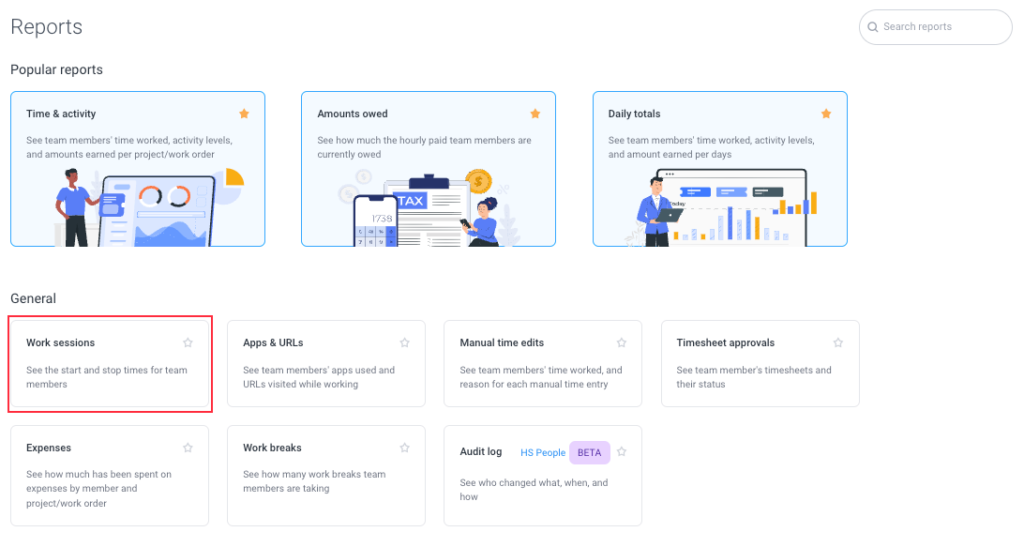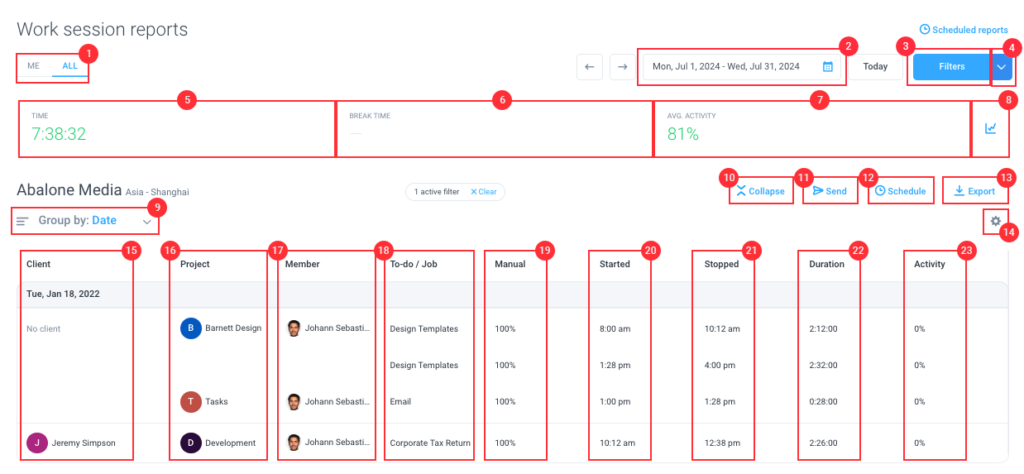3 minutes
Work session reports
Work session reports allow you to display and/or download timer start and stop data for yourself or your team. The report also contains specific details for each session, such as clients, projects, members, to-dos/jobs, how much manual time was tracked per session, session duration, and activity levels per session.
Sample work session report showing start/stop data for an employee.