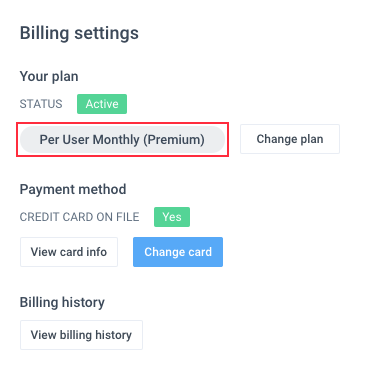9 minutes
Hubstaff Tasks Plans
Hubstaff Tasks offers a Per-User pricing model. Under this pricing model, you have the flexibility of being able to add or remove members from your organization whenever you wish and save money by only paying for the number of members on your team.
Plans Comparison
We have 2 plans available on Hubstaff Tasks: Free and Premium.
| Plan | Free | Premium
$5 per user/month* |
|---|---|---|
| Users | Up to 5 users | 5+ users |
| Projects | 10 projects | Unlimited projects |
| Storage | 100MB/user storage | 5GB storage / user |
| Recurring Tasks | – | Yes |
| Epics | 3 (Open) | Unlimited |
| Stand-ups | – | Yes |
| Timelines | – | Yes |
| Roadmap | – | Yes |
All plans start with a 14-day premium trial.
How much does the Per-User Pricing cost?
The Premium plan costs $5 per user, including the organization owner.
Each time a new member is added, the system will automatically prorate the remaining time for that user and is charged the next day. When users are removed, the unused time for that team member will be provided as credits on your next bill.
Under our Per-User subscription model, you will be charged every month (or every year on an annual plan) for every user within your organization.
|
Users |
Monthly |
Annual |
| Owner | $ 5 | $ 50 |
| 1 User | $ 10 | $ 100 |
| 2 Users | $ 15 | $ 150 |
| 3 Users | $ 20 | $ 200 |
| 4 Users | $ 25 | $ 250 |
| 5 Users | $ 30 | $ 300 |
| 6 Users | $ 35 | $ 350 |
| 7 Users | $ 40 | $ 400 |
| 8 Users | $ 45 | $ 450 |
| 9 Users | $ 50 | $ 500 |
| 10 Users | $ 55 | $ 550 |
| 11 Users | $ 60 | $ 600 |
| 12 Users | $ 65 | $ 650 |
| 13 Users | $ 70 | $ 700 |
| 14 Users | $ 75 | $ 750 |
| 15 Users | $ 80 | $ 800 |
| 16 Users | $ 85 | $ 850 |
| 17 Users | $ 90 | $ 900 |
| 18 Users | $ 95 | $ 950 |
| 19 Users | $ 100 | $ 1,000 |
| 20 Users | $ 105 | $ 1,050 |
All amounts are in USD.
Upgrading Plans
To upgrade your free subscription, please follow these steps:
Step 1
Click on the Settings button next to the organization name.

Step 2
Select the Billing tab, then click on Choose plan.
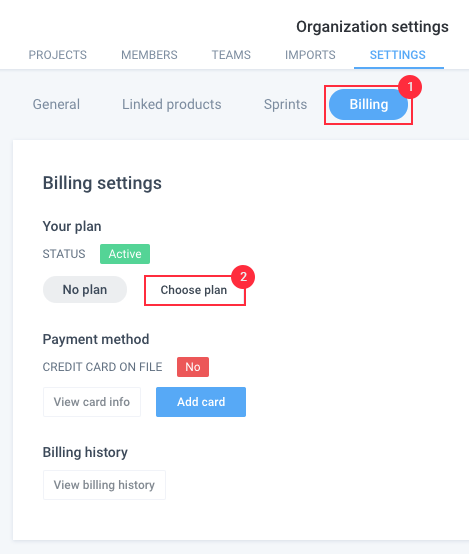
Step 3
Choose the Monthly or the Annual (2 Months Free) Plan.
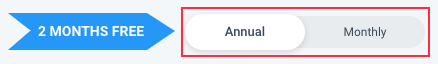
Step 4
Click on Choose plan.
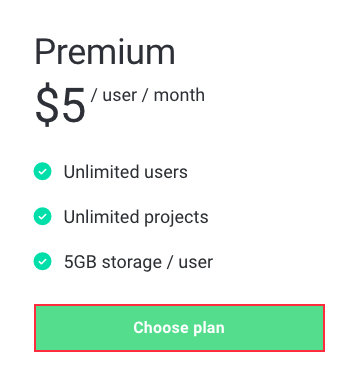
Step 5
If you have a coupon code, please enter it now. Enter your name, card number, card expiry date, security code (CVC), and your ZIP code.
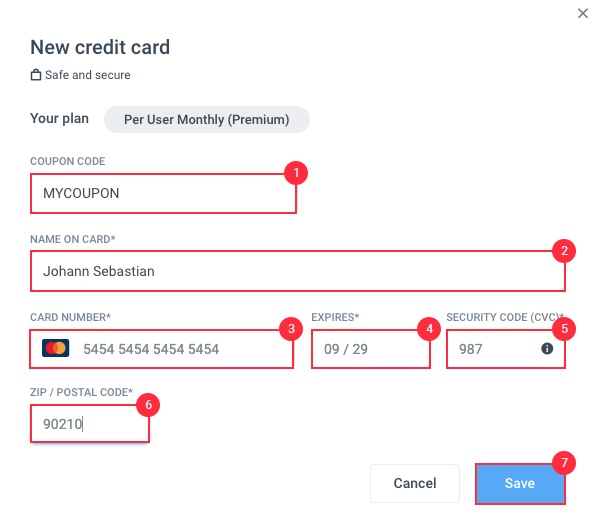
Hit Save.
Step 6
A dialog will appear saying that the plan was successfully changed.
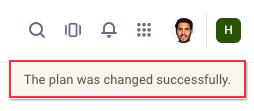
Your new subscription plan will appear on the Settings > Billing page.