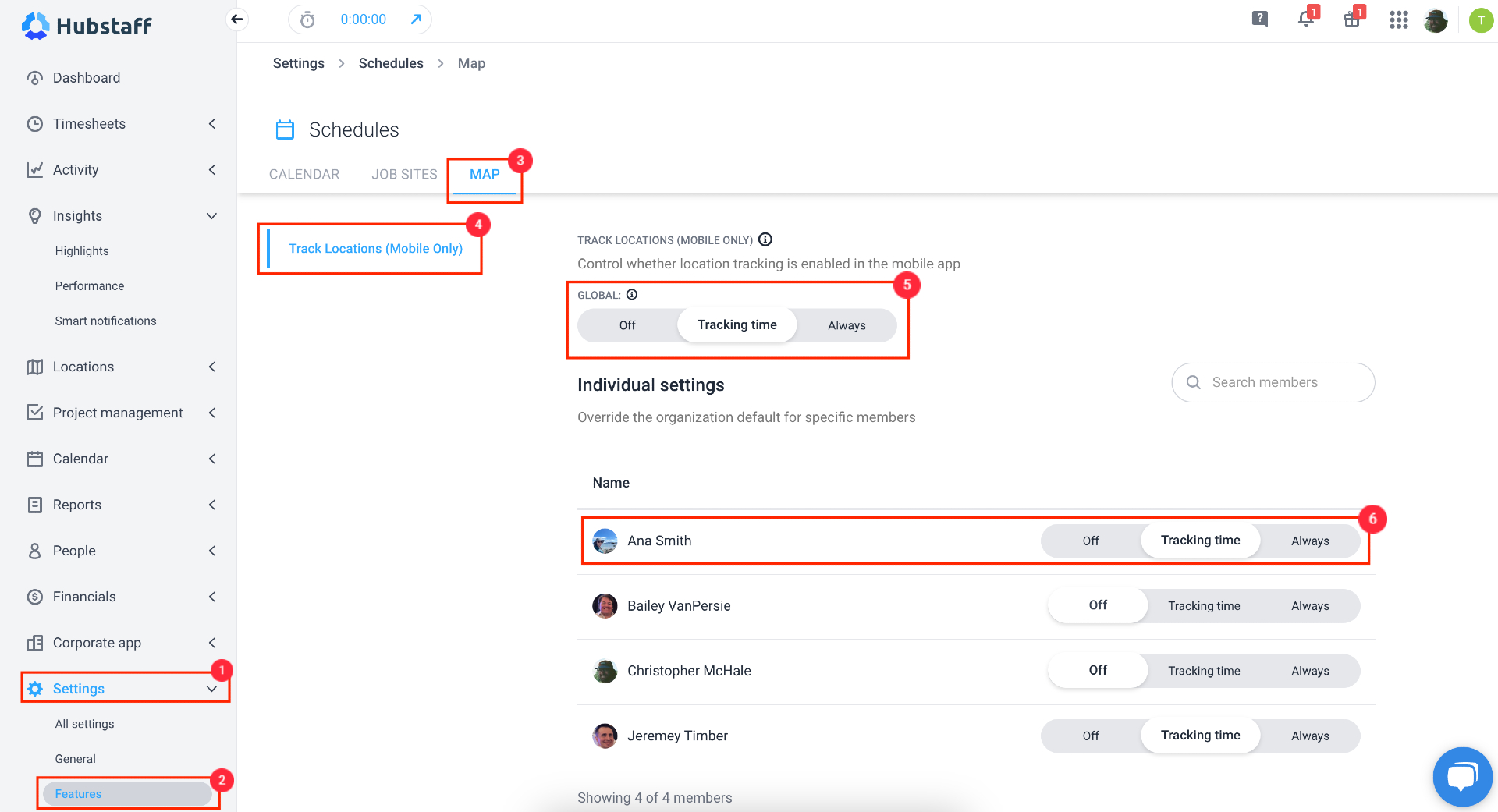3 minutes
Enable location tracking (GPS) in Hubstaff
Location tracking is used to record the GPS positions of your team during their work day.
The Location tracking feature requires the Locations add-on.
To enable location tracking, go to Settings > Schedules > Map > Track Locations (Mobile only). You’ll be provided with the following options:
- Off – Disables location tracking.
- Tracking time – Only records locations when members are tracking time.
- Also during shifts – Automatically track location during scheduled shifts or when the timer is running.
- Always – Always track locations as long as location tracking is enabled and the app is opened (even when the app is running on the background). This will allow you to track the movement of the team members even if they aren’t tracking to a specific project or within set shift hours. They will still be able to close the app on their device if they choose, which would stop tracking.
You can enable the setting for your entire organization, or for individual users.
Location services need to be enabled for the feature to work.
Location tracking is available through the Locations add-on and is included in Enterprise plans.
Location tracking is available through the Locations add-on and is included in Enterprise plans.