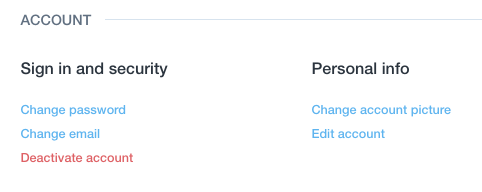5 minutes
Hubstaff Tasks Avatar Menu and Settings
The Avatar menu on the upper right corner of your screen on Hubstaff Tasks allows you to change account and user settings, get help, or sign out of your account.
My Account
- Change your password
- Change your account e-mail address
- Change your account picture
- Edit Account
- Change your account Time Zone
- Change e-mail address
- Change your password
- Change your profile picture
- Add your phone number
- Add your Skype ID
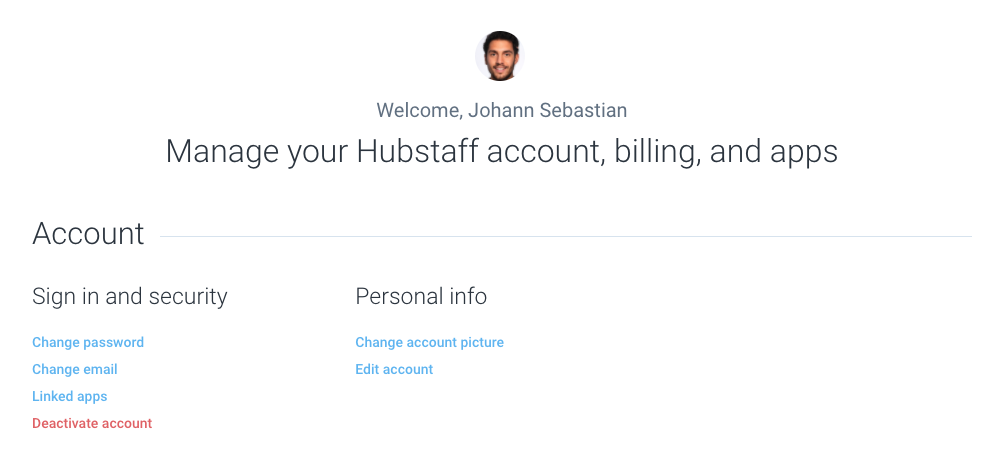
User settings and billing
Billing
The Billing page allows you to manage billing details for your organization. Click on Manage billing next to the organization name to change your subscription plan, update or remove your credit card information, or view your billing history.
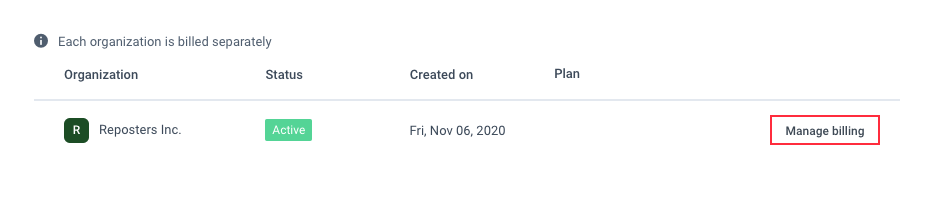
Notification settings
Control what emails are sent to you from your organization.
Email Notifications
You can choose when you are notified via email by selecting the options below:
- Everything – receive all email notifications
- Only the essentials – receive notifications when you are tagged or assigned in a comment
- None – no notifications
- Custom – allows you to choose what types of notifications you receive
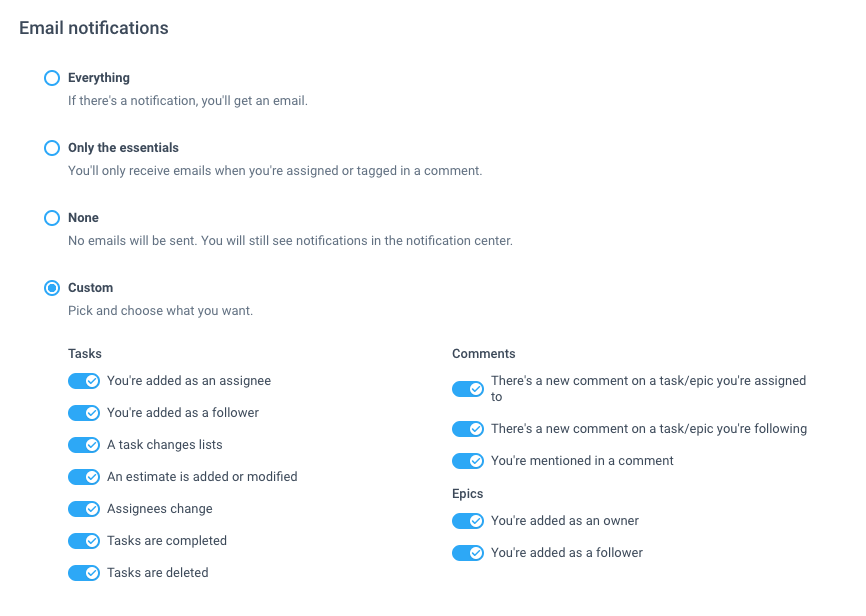
Recurring Notifications
Here you can modify what recurring notifications you receive from your Hubstaff organization. Changing the setting to Daily lets you receive daily personal and team task summaries, and setting it to Kick-off only will allow notifications to be sent only at the start of a sprint.
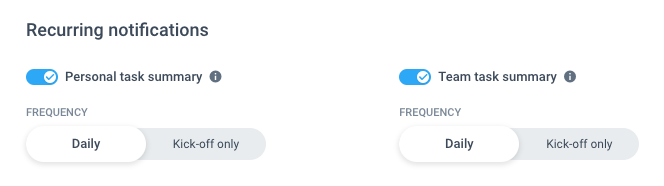
Support
Clicking Support would take you to the Hubstaff Tasks support page.
Sign Out
To log-out/sign out of your account, you can click on Sign Out.