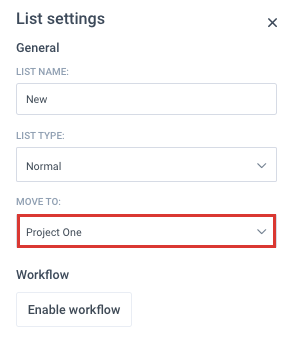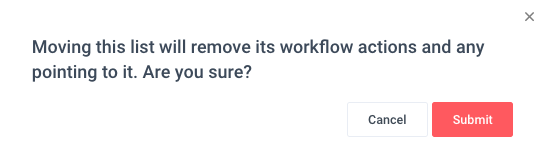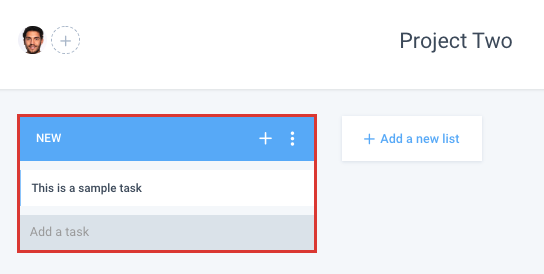2 minutes
Moving Project Lists in Hubstaff Tasks
You can move Lists from one project to another project by following the steps below.
Step 1
Click on the three-dotted button on the list you want to move and then select List settings.
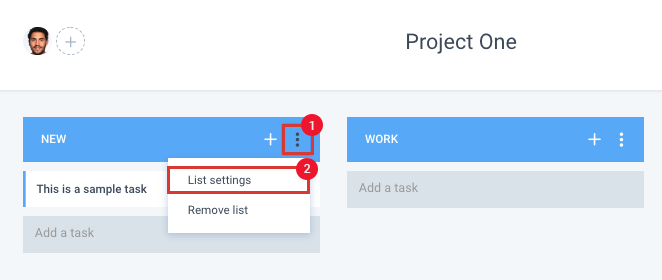
Step 2
Choose which project where you want to transfer the list.
Step 3
A dialog will popup. Click Submit to continue.
Step 4
After clicking Submit, the transferred list will now appear on the new project.