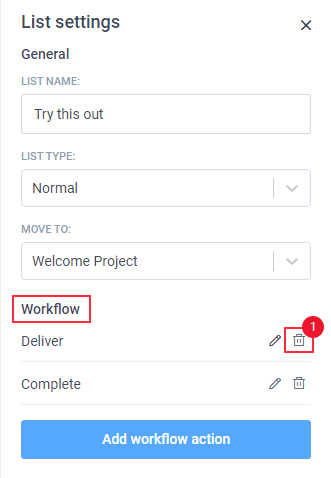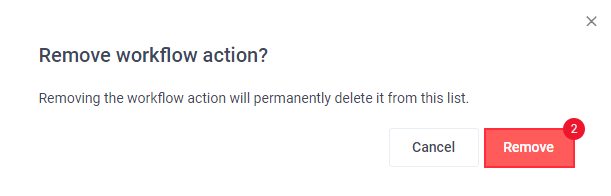3 minutes
Removing Workflows From Lists in Hubstaff Tasks
Workflows are a great way to assign progress statuses to a task by moving a task through lists within your project in Hubstaff Tasks. In case you wish to remove existing workflows, please follow these steps:
Step 1
Go to the project where your lists are located.
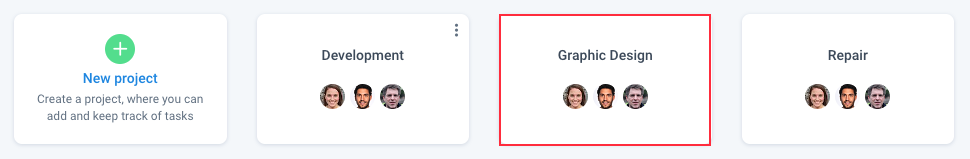
Step 2
On your project page, you can see the list you have and from there click on the more options icon to access the “List settings“:
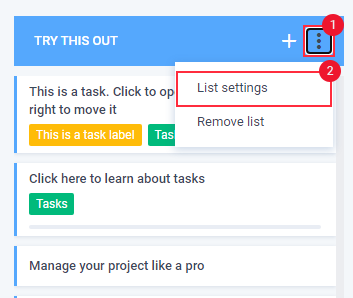
Step 3
Under Workflow, next to the name of a workflow action, click on the trash icon, then confirm by clicking on the Remove button:
Step 4
Click the Remove button to confirm.