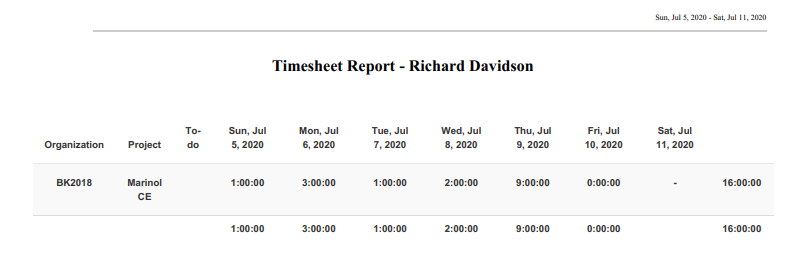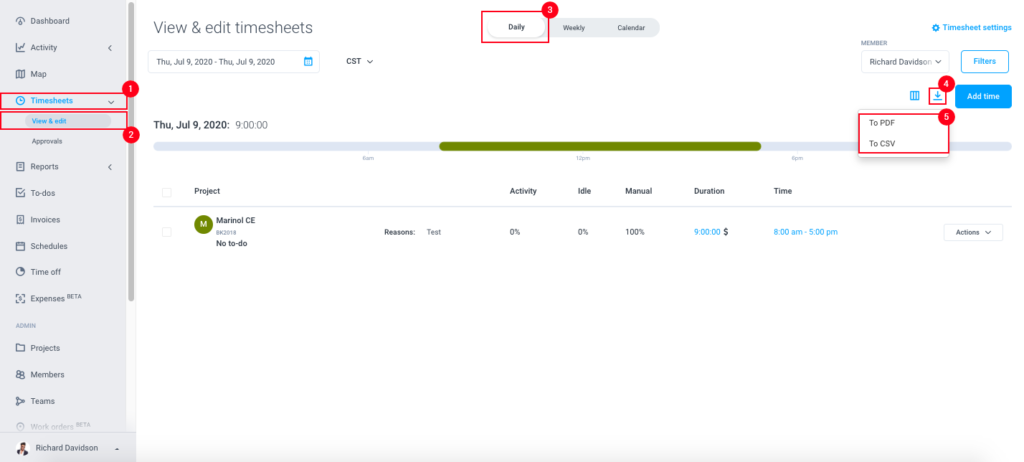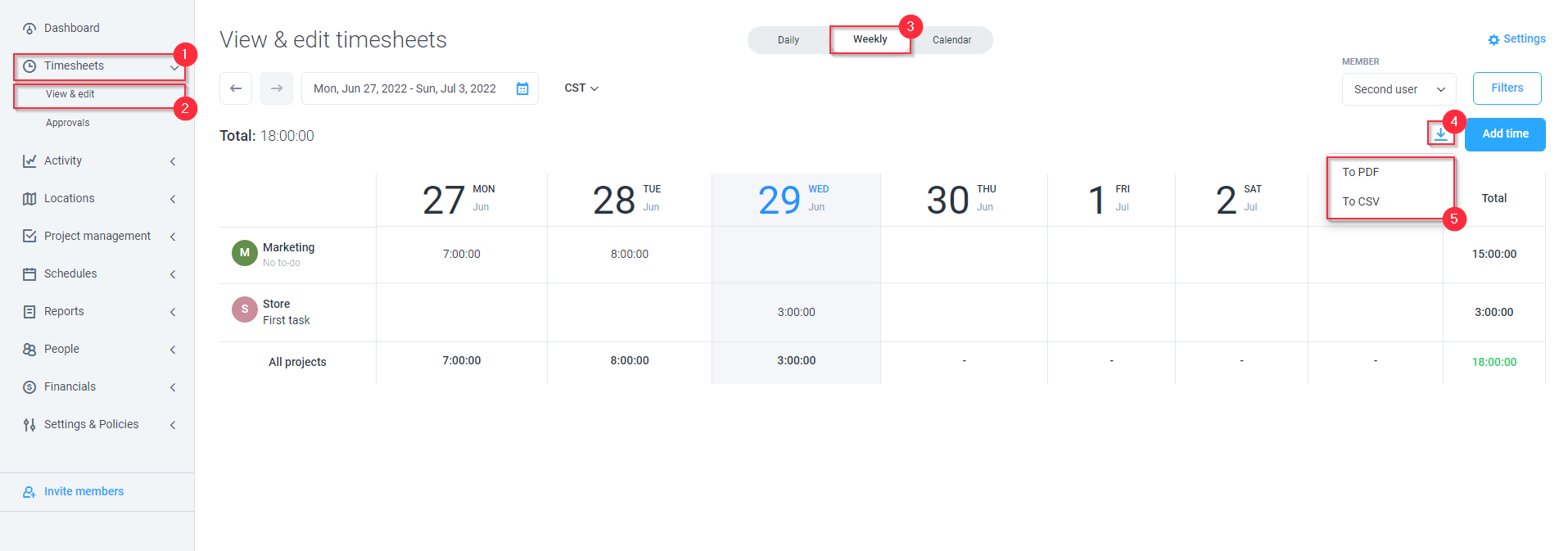2 minutes
How do I export or download timesheet data?
In Hubstaff you can export or download your timesheet data in PDF and CSV format. Downloading hard copies is very beneficial in storing or replicating data.
Step 1
To export/download timesheet data, first go to the Timesheets area on the left sidebar, then choose View & edit.
Choose the view that you want:
Daily (this view lets you see timesheets for up to a month at a time, using the date selector)
Weekly (this view shows the entire week’s working hours)
Step 2
Set any filters you want, then click the download icon near the right side of the screen and select if you want to export/download as a PDF file or as a CSV file.