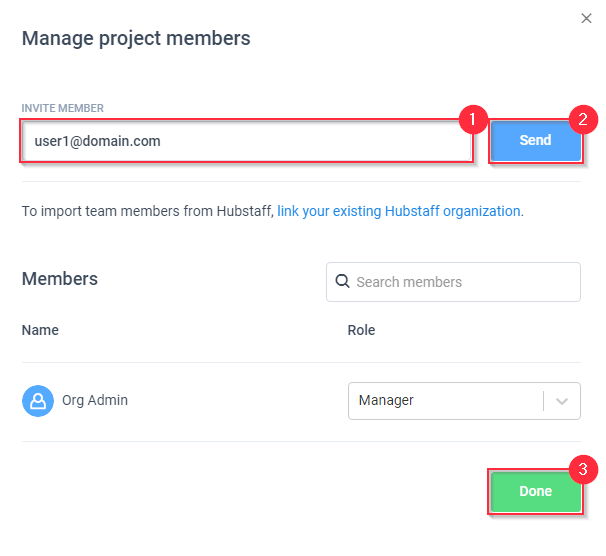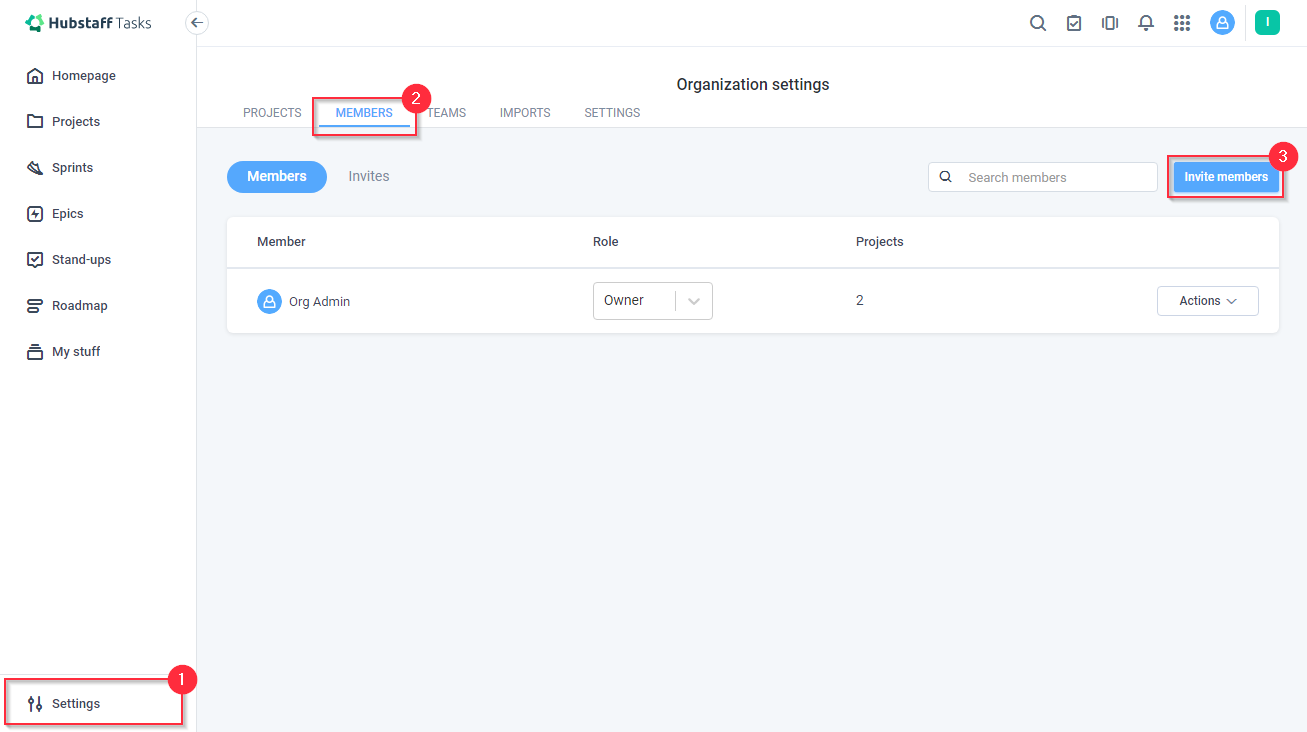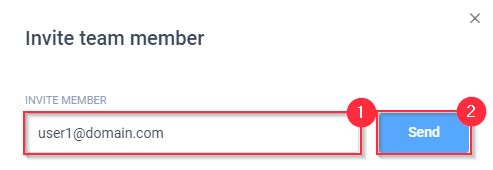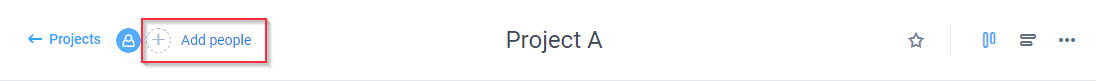4 minutes
Invite Members to Hubstaff Tasks
Invite members to your organization
There are two ways to invite members on Hubstaff Tasks. The first is on the Settings page of your Hubstaff Tasks account.
Step 1
Click on the Settings icon located at the bottom left corner, then click on Members tab and then click on the Invite members button.
Step 2
Enter the person’s email address and click Send.
Invite members from projects
You can also invite members to Hubstaff Tasks directly from the Projects.
Step 1
From the project page click on the plus icon or the Add People button.
Step 2
Enter the user’s email address and click Send.
Click Done after inviting the users.