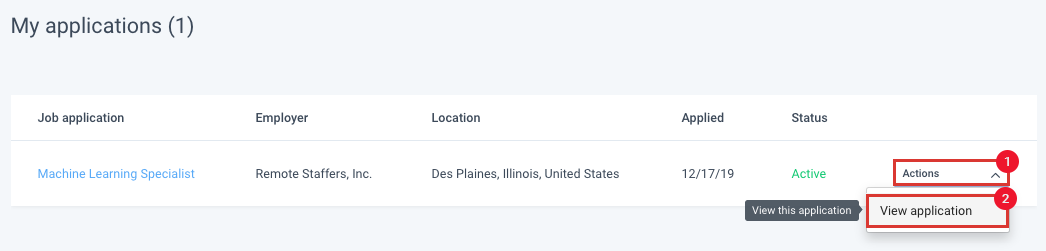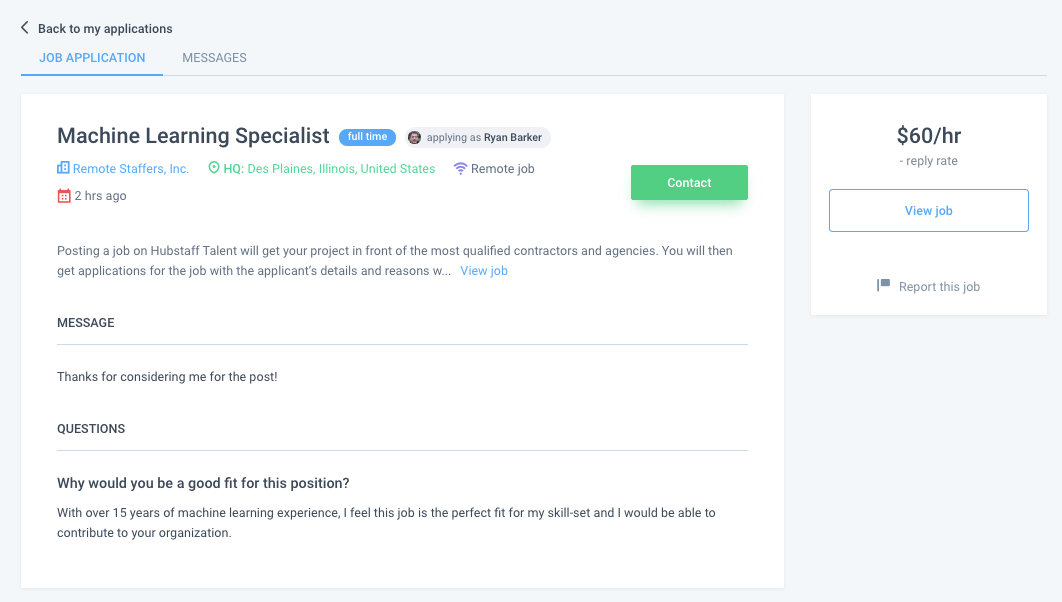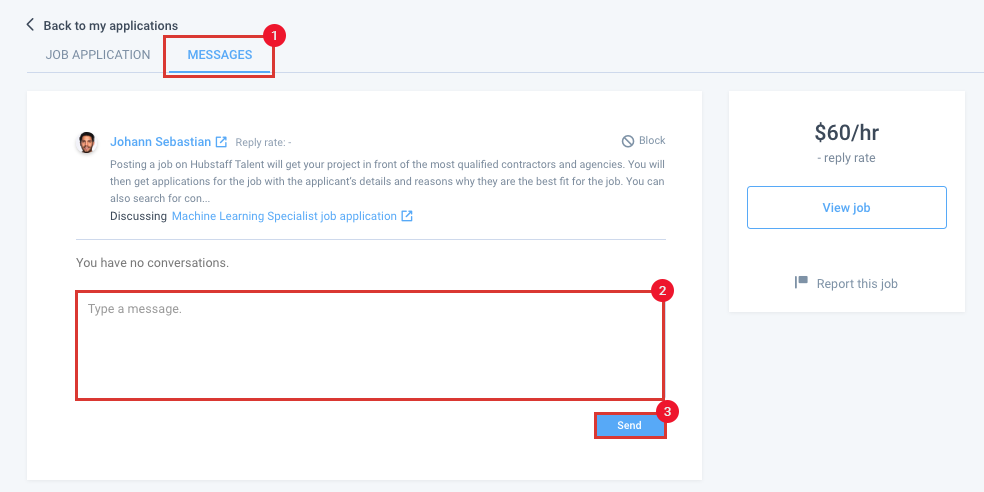2 minutes
How do I access my job applications in Hubstaff Talent?
Step 1
To view all the jobs you have applied for, click on your avatar on the upper right side of the page and select “My Applications.”
Step 2
On the My Applications page, you’ll see details of the job you have applied for and you can review your application by clicking on “Actions” then select “View application.”
Optional
You can follow up with employers by clicking on “Messages.” Enter your message then hit the “Send” button to follow-up.